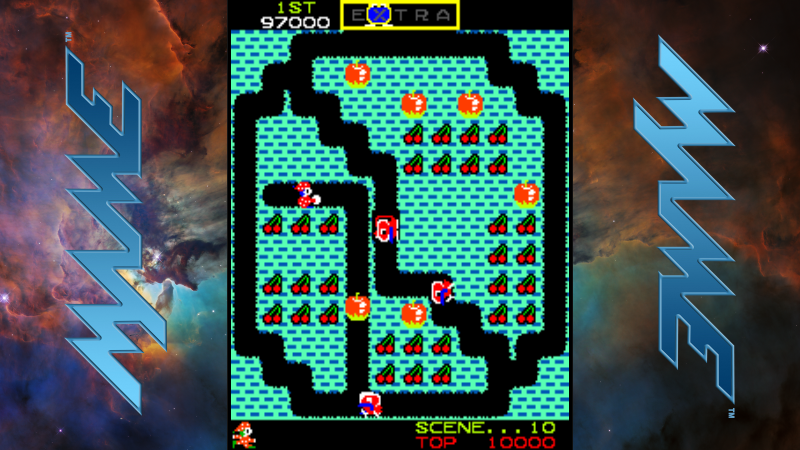The two new options for generic artwork can be found in the CORE ARTWORK OPTIONS section of the INI file:
- fallback_artwork
- If this option is enabled, when you load a game in MAME, and BOTH conditions below are met:
- The current game does not have external artwork
- The current game does not have a game-specific internal LAY file built-in to MAME
- override_artwork
- If this option is enabled, when you load a game in MAME, this artwork will load, regardless of any external artwork or internal LAY files, as long as the specified file is in the artwork path.
- NOTE: if you run a multi-screen game with either of these two options, your starting view will be whatever is the default for that type of multi-screen game. However, the generic option will still be available in the Video Options menu.
For the fallback_artwork option, the files linked above are setup as noted below:
- Create two new blank INI files for MAME, named vertical.ini and horizont.ini
- In horizont.ini, add this one line:
fallback_artwork genhorizontal - In vertical.ini, add this one line:
fallback_artwork genvertical - Put both INI files in the root folder of your MAME installation, or INI subfolder of your MAME installation
- Make sure you have the corresponding artwork files in your artwork path (genhorizontal.zip and genvertical.zip)
Now, when you run a horizontal or vertical game that currently has no artwork, it will use your generic horizontal or vertical artwork files.
For the override_artwork option, use this option if you simply want to use the same artwork file for every game you play. The INI files in the download above are already setup for this option. Simply uncomment the line for override_artwork (delete the # in front of that line).
If you want to create your own backdrops, click here to download a PSD template for Photoshop.