|
 SOLVED (somewhat): default vs pnp display adapter
SOLVED (somewhat): default vs pnp display adapter
#252261 - 04/20/11 08:26 AM Attachment: reforce.PNG 22 KB (0 downloads)
|
|
|
With either Nvidia or ATI cards:
XP will apparently arbitrarily create display entries (somewhere in the registry, I guess), the number determined by I don't know what.
Using Refresh Force, I can see the kind of monitor entries. It for some reason was able to identify a Compaq monitor specifically, whereas all the others are when using my Billabs arcade multisync.
Reforce allows me to change refresh (defaults, I'm guessing) for certain resolutions (ideal with the multisync is 60hz), but I'd like to get rid of the excess entries, as well as stop XP from making them.
Are these possible?
Note: originally, Reforce showed displays two and three as 'default'....but I just went and deleted some registry entries in HKLM>hardware>devicemap>video, and now Reforce shows display 2-6 as 'default'.
[ATTACHED IMAGE]
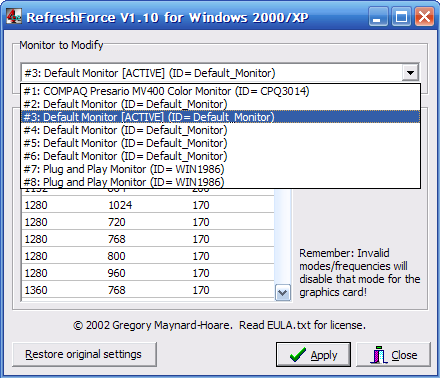
|
Consider it high comedy....sincere tragedy....whatever...don't take it personally.
The Culture

|
|
Stiletto |
|
They're always after me Lucky ROMS!
|
|
|
|
|
|
Reged: 03/07/04
|
|
Posts: 6472
|
|
|
|
|
|
Send PM
|
|
|
 Re: 'default' display vs 'plug and play' display - a Win32 question
Re: 'default' display vs 'plug and play' display - a Win32 question
 [Re: mogli]
[Re: mogli]
#252661 - 04/23/11 08:06 PM
|
|
|
> Reforce allows me to change refresh defaults for certain resolutions (ideal with the
> multisync is 60hz), but I'd like to get rid of the excess entries, as well as stop XP
> from making them.
>
> Are these possible?
For monitors?
Try this:
Device Manager -> View -> "Show Hidden Devices" and then go look at your monitor list. Delete any that are hidden. This should take care of it in the registry too.
If not, then you may be right and it is only in the registry...
- Stiletto
|
|
|
|
 SOLVED (somewhat): default vs pnp display adapter
SOLVED (somewhat): default vs pnp display adapter
 [Re: Stiletto]
[Re: Stiletto]
#252919 - 04/26/11 07:51 AM
|
|
|
> For monitors?
>
> Try this:
> Device Manager -> View -> "Show Hidden Devices" and then go look at your monitor
> list. Delete any that are hidden. This should take care of it in the registry too.
>
> If not, then you may be right and it is only in the registry...
>
> - Stiletto
Well, I sort of fixed it.
After doing a fuck-load of online research, trying some rather off the wall things - including going through the registry and deleting shit, whereby Windows would boot, but there would be no image; as well as modifying vga.sys in C:\windows\system32\drivers, where the same behavior resulted....AH HAA - I figured out that I needed some kind of driver inf file for the video card (whichever one I was using), and updating the "video controller(vga compatible)" dealie in device manager with those. Then installing the card drivers. Par for the course, I found these files in circuitous ways.
Windows still arbitrarily creates extra entries...still not sure where....but at least they're all pnp - AND they're giving the proper refresh info....
Although, as my monitor was displaying at 60hz on boot-up, but reforce was saying XGA refresh was 85 or 75hz in some cases, I'm thinking that information is in the inf shit, and could be altered. I haven't attempted that yet, and may not.
|
Consider it high comedy....sincere tragedy....whatever...don't take it personally.
The Culture

|
|
|
 Re: 'default' display vs 'plug and play' display - a Win32 question
Re: 'default' display vs 'plug and play' display - a Win32 question
 [Re: Stiletto]
[Re: Stiletto]
#252922 - 04/26/11 08:03 AM
|
|
|
This is paraphrased from a great article at Ars-Technica about installing a new motherboard without re-installing Windows, but it applies here...
From a command prompt start-->Run--> CMD
Type this text exactly as shown:
set devmgr_show_nonpresent_devices=1
start devmgmt.msc
In Device Manager, enable "Show Hidden Devices" and have a look in the various trees. You may be surprised at how much stuff is faded or ghosted out.
|
GroovyMAME support forum on BYOAC
|
|
|
 Re: 'default' display vs 'plug and play' display - a Win32 question
Re: 'default' display vs 'plug and play' display - a Win32 question
 [Re: krick]
[Re: krick]
#252937 - 04/26/11 10:41 AM
|
|
|
> This is paraphrased from a great article at Ars-Technica about installing a new
> motherboard without re-installing Windows, but it applies here...
>
>
> From a command prompt start-->Run--> CMD
>
> Type this text exactly as shown:
>
> set devmgr_show_nonpresent_devices=1
> start devmgmt.msc
>
> In Device Manager, enable "Show Hidden Devices" and have a look in the various trees.
> You may be surprised at how much stuff is faded or ghosted out.
Yeah, I found that here, on the second page of a google search called 'force plug and play display driver XP Windows':
http://www.freeopenbook.com/win-xp-hacks/chp-12-sect-3.html
I tried both approaches, and there was nothing on my system. Of course, the installation is only two days old...
|
Consider it high comedy....sincere tragedy....whatever...don't take it personally.
The Culture

|
|