For years now, I've been asking around about an application that would enable me to use artwork files with something other than MAME/MESS/HBMame. It's frustrating that not every emulator has this kind of functionality; some emulator devs of other packages have told me they have no interest in game artwork or even making it possible to run a game in a fixed position on the screen. I tried a lot of convoluted workarounds with HTA, but never could get around the fact that some emulators have a border in windowed mode that cannot be removed or manipulated.
Well, this week, I found this little gem: http://customdesktoplogo.wikidot.com/
Custom Desktop Logo 2.0.
It allows you to display any .PNG file on the screen of your choice with transparency and mouse-through. That's cool enough by itself, but it needs a little more. SO... I picked up AutoIt3 at
http://www.autoitscript.com/site/autoit/
It manipulates application windows painlessly and has a one-click compile to a 32- or 64-bit executable. So after setting up Custom Desktop Logo in a folder for a specific game, I compiled a short script thusly in AutoIt:
Run("C:\Program Files (x86)\Arcade\Daphne\launchers\Badlands\artwork_full\Custom Desktop Logo 2.0.exe")
Run("C:\Program Files (x86)\Arcade\Daphne\daphne.exe badlands vldp -nolog -noserversend -opengl -rotate 270 -volume_vldp 10 -volume_nonvldp 10 -x 660 -y 880")
While Not WinExists("DAPHNE")
Wend
WinMove( "DAPHNE", "", 2393 , 80 )
While WinExists("DAPHNE")
WEnd
WinClose("Custom Desktop Logo 2.0")
[This is for a 1920x1080 screen where the source artwork image is 1600x900. The image is scaled and positioned in the Custom Desktop Logo config file.]
It opens the artwork and positions/sizes it on the screen, then launches Daphne beneath it with the desired size, position, and rotation, and closes the artwork image when the game is exited. Granted, it's not going to give you things like the LEDs for Dragon's Lair or Space Ace, but if you're like me and have a big monitor, artwork is a must.
As near as I can tell, this setup will work with any known emulation.
[ATTACHED IMAGE]
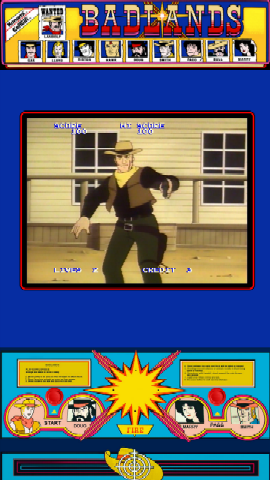
----------------------
I have officially retired from sucking at everything I do. Life is much easier now.
My MAME/MESS artwork files: https://drive.google.com/open?id=1ABxeKgNIrKlIsyck7dx4V241NFQDWAF4
Related screen shots: https://drive.google.com/open?id=1U5IbvbVzYW97PuOOQuocvZFE_YJz7WIn
|