|
 Nvidia 8800GT
Nvidia 8800GT

#291152 - 07/07/12 08:41 PM
|
|
|
Alright, so i've been searching this forum for some answers, and i really didnt get any way with the answers.
So yeah, i've bought an arcade machine with pre installed Mame in it..now i want to put a new mame machine in it..but problem is..i might think the graphic card is to "advanced" for the monitor to pick up. I have a Nvidia 8800Gt in this new one, and on start up i have this wierd split screen effect. Normaly, on the original machine that came with it, this was just a problem at start up. Then the screen would go back to normal full screen. But on my new one i just cant seem fix this problem. Is it a Video card problem, or is it just settings i need to configure? I use a VGA to DVI converter since the card doesnt have VGA.
Also, i have downloaded powerstrip to get a smaller resolution 640 x 480, picture is better, but still suffer from split screen effect
Help? hehe
Pic sample
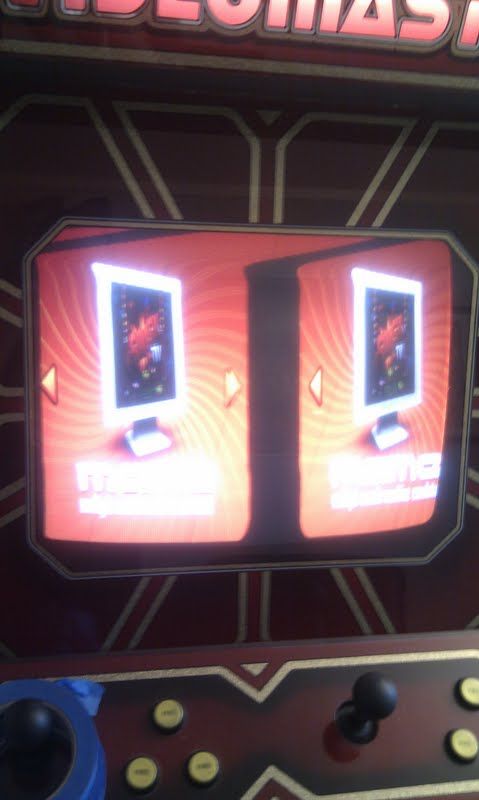
|
|
|
|
 Re: Nvidia 8800GT
Re: Nvidia 8800GT
 [Re: AOTheGamer]
[Re: AOTheGamer]
#291153 - 07/07/12 08:59 PM
|
|
|
Well, this is a huge topic. Where to start?
First off, you should not have purchased anything with MAME in it. It's against the MAME license to sell it and the person who sold it to you violated that license.
Why are you changing the computer in the cabinet at all?
I'm assuming you have a standard resolution 15KHz arcade monitor in your cabinet.
If that's the case, then the original computer was probably set up with one of the following...
1) Ultimarc ArcadeVGA card - this is a special card for arcade monitors
2) An older ATI Radeon card with CRT_EmuDriver (custom drivers) and GroovyMAME
3) Soft15KHz combined with a compatible video card
Based on the fact that you saw the split screen during boot with the old computer, I'm guessing that you had either #2 or #3. The ArcadeVGA has a special BIOS that will display normally during boot.
The reason you're seeing a split screen is because of a device called a J-PAC, which is another Ultimarc product. This device plugs into your cabinet's JAMMA harness and converts button presses and joystick movements into keyboard key-presses for your PC. It also feeds the video output from your PC's video card into the JAMMA harness so that it displays on your arcade monitor. One of the features of the J-PAC is that when it detects an out-of-range signal for your monitor, it will split the image on screen to protect your monitor from damage.
Sadly, you can't just drop in another computer and have it work. The video card must output a signal that's compatible with a 15KHz arcade monitor. Note that the J-PAC does not convert the video signal. Check out this thread for some video options...
http://www.mameworld.info/ubbthreads/showflat.php?Number=268550
Also keep in mind that if you plan on using a newer version of MAME, many of your old ROM files will need to be updated.
Edited by krick (07/07/12 09:02 PM)
|
GroovyMAME support forum on BYOAC
|
|
|
 Re: Nvidia 8800GT
Re: Nvidia 8800GT
 [Re: AOTheGamer]
[Re: AOTheGamer]
#291154 - 07/07/12 09:07 PM
|
|
|
Yeah thats kinda what i figured. So a ArcadeVGA card would do the trick in this case?
The reason i'm changing it is because the people who used this before me, have pretty much placed the biggest computer i've seen to date in it. Which make it really heavy to move, and hard to start up, because of the powerbutton placement. So since i have mame now on another smaller computer, i figured i would just switch them. But that was easyer said then done.
But yeah, if i buy a ArcadeVGA card. I probably dont have to do anything else than just plug it right in the card and voila?
|
|
|
| Sune |
|
Connected
|
|
|

|
|
Reged: 09/21/03
|
|
Posts: 5648
|
|
Loc: Lagoa Santa, Brasil
|
|
|
|
Send PM
|
|
|
 Re: Nvidia 8800GT
Re: Nvidia 8800GT
 [Re: AOTheGamer]
[Re: AOTheGamer]
#291160 - 07/07/12 11:02 PM
|
|
|
> Also, i have downloaded powerstrip to get a smaller resolution 640 x 480, picture is
> better, but still suffer from split screen effect
Read the documentation for Powerstrip. It's been a long time since I've used it so I can't be specific, but it should work for you if everything is set up right.
S
|
|
|
|
 Re: Nvidia 8800GT
Re: Nvidia 8800GT
 [Re: AOTheGamer]
[Re: AOTheGamer]
#291168 - 07/08/12 12:09 AM
|
|
|
|
|
|
 Re: Nvidia 8800GT
Re: Nvidia 8800GT
 [Re: krick]
[Re: krick]
#291172 - 07/08/12 12:44 AM
|
|
|
Problem is.. The computer that came with the arcade machine is from like 1999-2000, and the one i'm gonna use is from 2009. So the the connections for the harddrive and graphic card doesnt match the one i have. But i just placed an order on the ArcadeVGA card, so hopefully that will do the trick.
Then the next step would be to configure the joystick and buttons to the new computer, but i would imagine that is much easyer than the monitor part
|
|
|
|
 Re: Nvidia 8800GT
Re: Nvidia 8800GT
 [Re: AOTheGamer]
[Re: AOTheGamer]
#291187 - 07/08/12 07:30 AM
|
|
|
The ArcadeVGA 3000 will probably do what you want.
I assume you have J-PAC because of the doubled image. If that's the case, then you should just be able to plug the J-PAC into the new computer and all your joysticks and buttons will work exactly as before. No configuration from a hardware perspective is necessary. You'll probably need to do some configuration for a few games in MAME where the default buttons aren't set up how you'd like. But this config is done entirely from within MAME.
|
GroovyMAME support forum on BYOAC
|
|
|
 Re: Nvidia 8800GT
Re: Nvidia 8800GT
 [Re: krick]
[Re: krick]
#291201 - 07/08/12 12:23 PM
|
|
|
Great, i'm kinda new to arcade configurations and mame, so thanks for the help! At least i can relax for a few days now lol, i wasted the whole day yesterday figuring out what i cold have done wrong with the setup..and it turns out the graphic card pretty much is not usable with the monitor. Figures
|
|
|
|
 Re: Nvidia 8800GT
Re: Nvidia 8800GT
 [Re: AOTheGamer]
[Re: AOTheGamer]
#291405 - 07/10/12 04:45 PM
|
|
|
> Great, i'm kinda new to arcade configurations and mame, so thanks for the help! At
> least i can relax for a few days now lol, i wasted the whole day yesterday figuring
> out what i cold have done wrong with the setup..and it turns out the graphic card
> pretty much is not usable with the monitor. Figures
I'm betting that your old setup was either using...
1) An ATI based card with the CRT_EmuDriver (modified Catalyst drivers).
...or...
2) Soft15KHz with a compatible video card.
You could do the same thing with your new computer if you wanted, but an ArcadeVGA is definitely easier to set up. The only downside to an ArcadeVGA is that it only supports about 30 custom video modes, whereas the two solutions above can support 120 or more modes. That's the trade-off, really.
I'm not sure what version of MAME your old system was using. It's likely a build of either CabMAME or GroovyMAME. You should use one of the two in your new system for best results.
If you were happy with the old setup (other than the size and age of the computer), then you should spend some time digging to figure out how it was set up (or ask the person who you purchased it from) so you can duplicate that in the new system.
|
GroovyMAME support forum on BYOAC
|
|
|
 Re: Nvidia 8800GT
Re: Nvidia 8800GT
 [Re: AOTheGamer]
[Re: AOTheGamer]
#291433 - 07/10/12 08:37 PM
|
|
|
To use your 8800 Gt you'll need to build or buy an edid dongle.
|
|
|
| Sune |
|
Connected
|
|
|

|
|
Reged: 09/21/03
|
|
Posts: 5648
|
|
Loc: Lagoa Santa, Brasil
|
|
|
|
Send PM
|
|
|
 Re: Nvidia 8800GT
Re: Nvidia 8800GT
 [Re: Ramirez]
[Re: Ramirez]
#291827 - 07/15/12 06:48 AM
|
|
|
> To use your 8800 Gt you'll need to build or buy an edid dongle.
What good would that do, isn't EDID is for digital displays? Is it even possible to identify a 15Khz analog monitor via EDID, and would the video card know what to do with the signal just from EDID data? I doubt it.
If it's really possible, please post details.
S
|
|
|
|
 Re: Nvidia 8800GT
Re: Nvidia 8800GT
 [Re: Sune]
[Re: Sune]
#291868 - 07/15/12 08:32 PM
|
|
|
> > To use your 8800 Gt you'll need to build or buy an edid dongle.
>
> What good would that do, isn't EDID is for digital displays? Is it even possible to
> identify a 15Khz analog monitor via EDID, and would the video card know what to do
> with the signal just from EDID data? I doubt it.
>
> If it's really possible, please post details.
>
> S
I'm not an expert but I'll try to explain (in the level that I understand)...
The most common way to use 15/25hz on relatively modern vga's is using soft15hz (there are some custom ati drivers that also work, but that's new to me and I never had any ati card). Most nvidia cards wont accept these low resolutions without your monitor giving proper edid information about supported resolutions (I don't know of any 15/25hz monitor that has edid). So the way to use most nvidia cards at 15/25hz is using soft15hz + an edid dongle, which you can buy or build yourself using instructions from BYOAC forums. I've build one to use with my 8800 gts g92, It worked very well (it was a pain in the ass to solder it since I can't see that well), but my card was already dying because of one leaking capacitor and it didn't last much longer...
Currently, the the best way to go 15hz is using 3xxx and 4xxx series ati cards with custom drivers. I may buy one, since my monitor is just collecting dust, but I'm currently broke and our economy (Brasil) isn't helping (strong dollar + 60% of interest (imports) for everything but books isn't a good combination).
|
|
|
| Sune |
|
Connected
|
|
|

|
|
Reged: 09/21/03
|
|
Posts: 5648
|
|
Loc: Lagoa Santa, Brasil
|
|
|
|
Send PM
|
|
|
 Re: Nvidia 8800GT
[Re: Ramirez]
Re: Nvidia 8800GT
[Re: Ramirez]
#291871 - 07/15/12 09:32 PM
|
|
|
> The most common way to use 15/25hz on relatively modern vga's is using soft15hz
> (there are some custom ati drivers that also work, but that's new to me and I never
> had any ati card). Most nvidia cards wont accept these low resolutions without your
> monitor giving proper edid information about supported resolutions (I don't know of
> any 15/25hz monitor that has edid).
Thanks. I assumed EDID was too new to work with low resolutions/scanrates.
I found some more info. Pretty cool.
http://www.arcadeshop.de/product_info.php?item_number=1082&products_id=1054&language=en
http://forum.arcadecontrols.com/index.ph...5097#msg1075097
It's too bad that an EDID dongle will not work with Windows 7, probably because of DRM.
Also from what I've seen so far, Soft15Khz generally works with modern ATI cards but not nvidia cards, EDID dongle or not. The nvidia cards can't do interlaced mode and you get a double image like in the OPs photo.
> I'm
> currently broke and our economy (Brasil) isn't helping (strong dollar + 60% of
> interest (imports) for everything but books isn't a good combination).
I know, it's ridiculous. The only PC parts and stuff I have here that was bought in Brazil is my monitor and my PC case. All the rest comes from Denmark or the US, brought by friends visiting or sent by container where you have to wait six months or more. Everything here costs three times as much..and is out of stock.
S
|
|
|
|
 Re: Nvidia 8800GT
Re: Nvidia 8800GT
 [Re: Sune]
[Re: Sune]
#291877 - 07/15/12 10:58 PM
|
|
|
> > The most common way to use 15/25hz on relatively modern vga's is using soft15hz
> > (there are some custom ati drivers that also work, but that's new to me and I never
> > had any ati card). Most nvidia cards wont accept these low resolutions without your
> > monitor giving proper edid information about supported resolutions (I don't know of
> > any 15/25hz monitor that has edid).
>
> Thanks. I assumed EDID was too new to work with low resolutions/scanrates.
> I found some more info. Pretty cool.
> http://www.arcadeshop.de/product_info.php?item_number=1082&products_id=1054&language=en
> http://forum.arcadecontrols.com/index.ph...5097#msg1075097
>
> It's too bad that an EDID dongle will not work with Windows 7, probably because of
> DRM.
>
> Also from what I've seen so far, Soft15Khz generally works with modern ATI cards but
> not nvidia cards, EDID dongle or not. The nvidia cards can't do interlaced mode and
> you get a double image like in the OPs photo.
>
As an end user, I see as ridiculous the state of nvidia drivers in vista/seven, but I don't know about the technicalities. In Xp 32/64 I used to have usable component Tv-out functions for Sd Tvs (yes, I still use an Sd tv), possibility to use low resolutions... I think that's it actually, but it's enough for me.
> > I'm
> > currently broke and our economy (Brasil) isn't helping (strong dollar + 60% of
> > interest (imports) for everything but books isn't a good combination).
>
> I know, it's ridiculous. The only PC parts and stuff I have here that was bought in
> Brazil is my monitor and my PC case. All the rest comes from Denmark or the US,
> brought by friends visiting or sent by container where you have to wait six months or
> more. Everything here costs three times as much..and is out of stock.
>
> S
I had to buy new parts this month, since my mother board, processor, ram, psu, etc, all dyed after a power outage (damn cheap psu), it was also the nail in the coffin for my vga... I have to tell you, it hurts... and I still need a graphic card (I'm using the onboard ivy bridge graphics, that is surprisingly usable).
I wouldn't criticize this kind of interest, if the objective was something noble as to protect national production... but we don't have national production of any kind of computer parts and our eletronics "production" mostly consists of picking something and relabeling it. We pay absurd amounts of interest in everything (including food), just to sustain a maharajah lifestyle for our corrupt politicians...
|
|
|