|
 Monitor washed out and blurry
Monitor washed out and blurry
#293466 - 08/08/12 03:03 AM
|
|
|
Hi All... I'm hoping that someone here can help me. I built my own cabinet a year or so ago, and I am using a 27" Makvision High Resolution Monitor VGA/SVGA, as sold by Happ Controls.
http://na.suzohapp.com/monitors/49271700.htm
As you can see, this monitor is NOT cheap! Anyway... I accidentally left my cabinet on for a couple days (I usually turn it off when not using it), and today I found that the picture on the monitor is extremely washed out, bright, and blurry. No matter how much I play with the contrast and brightness, I can't get it even close to the way it was again.
Can anyone give me some pointers? I am really upset about this, as the monitor was very expensive, and really heavy and awkward to replace. Thanks in advance!
|
|
|
italie |
|
MAME owes italie many thank yous, hah
|
|
|

|
|
Reged: 09/20/03
|
|
Posts: 15243
|
|
Loc: BoomTown
|
|
|
|
Send PM
|
|
|
 Re: Monitor washed out and blurry
Re: Monitor washed out and blurry
 [Re: lgleaner]
[Re: lgleaner]
#293475 - 08/08/12 03:54 AM
|
|
|
> Hi All... I'm hoping that someone here can help me. I built my own cabinet a year or
> so ago, and I am using a 27" Makvision High Resolution Monitor VGA/SVGA, as sold by
> Happ Controls.
>
> http://na.suzohapp.com/monitors/49271700.htm
>
> As you can see, this monitor is NOT cheap! Anyway... I accidentally left my cabinet
> on for a couple days (I usually turn it off when not using it), and today I found
> that the picture on the monitor is extremely washed out, bright, and blurry. No
> matter how much I play with the contrast and brightness, I can't get it even close to
> the way it was again.
>
> Can anyone give me some pointers? I am really upset about this, as the monitor was
> very expensive, and really heavy and awkward to replace. Thanks in advance!
Questions:
1. Can you take a picture of the screen, while on?
2. Is the yoke still firmly attached to the back of the tube? You should be able to tell if it isn't snug with just a visual check.
3. Have you tried adjusting the screen and focus pots on the flyback? I would definitely check the yoke before doing this.
|
|
|
|
 Re: Monitor washed out and blurry
Re: Monitor washed out and blurry
 [Re: italie]
[Re: italie]
#293478 - 08/08/12 04:12 AM
|
|
|
Hi... thanks for getting back to me so quickly.
I apologize, but I'm a toal newbie at this... could you please help me identify the yoke and the flyback, or perhaps send me a link or something that can help me out? I don't have experience in working with monitors.
I will attach a picture soon.
|
|
|
|
|
It's hard to tell anything by this pic, but the colors are very washed out. I was able to de-blurrify the picture by messing around with the contrast and brightness, but my black levels are now awful. It looked fine a couple days ago; this seems to have happened very suddenly.
I will have to wait until tomorrow or Thursday to open my cabinet and check the yoke. I'm hoping that the flywheel will be accessible without removing the monitor from the cabinet?
Picture attached.
[ATTACHED IMAGE - CLICK FOR FULL SIZE]
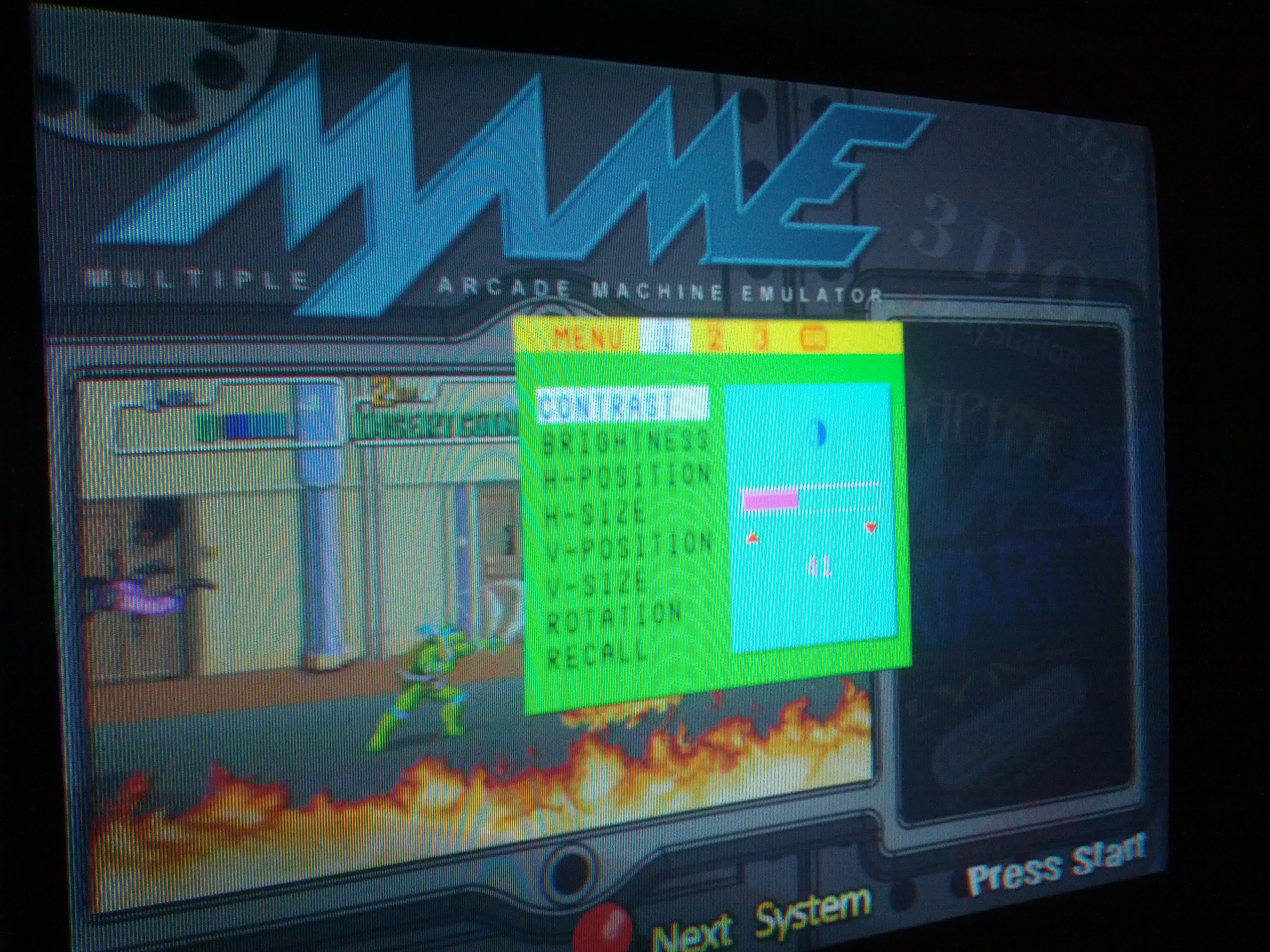
Edited by lgleaner (08/08/12 04:28 AM)
|
|
|
italie |
|
MAME owes italie many thank yous, hah
|
|
|

|
|
Reged: 09/20/03
|
|
Posts: 15243
|
|
Loc: BoomTown
|
|
|
|
Send PM
|
|
|
 Re: Monitor washed out and blurry
Re: Monitor washed out and blurry
 [Re: lgleaner]
[Re: lgleaner]
#293483 - 08/08/12 04:53 AM
|
|
|
> It's hard to tell anything by this pic, but the colors are very washed out. I was
> able to de-blurrify the picture by messing around with the contrast and brightness,
> but my black levels are now awful. It looked fine a couple days ago; this seems to
> have happened very suddenly.
>
> I will have to wait until tomorrow or Thursday to open my cabinet and check the yoke.
> I'm hoping that the flywheel will be accessible without removing the monitor from the
> cabinet?
>
> Picture attached.
The picture does not look like a yoke issue. Doesn't look terrible at all. Try adjusting the flyback transformers "screen" pot to brighten up the screen a bit. Before messing with it, move the normal brightness and contrast pots to midrange. If adjusting the flyback screen pot while the monitor is live, DO SO WITH A WOODEN DOWEL OR A PLASTIC SCREWDRIVER. You don't want to be poking around a live monitor with metal. You may need a mirror for this process to see the screen while you adjust.
There are also color adjustment pots on the neckboard of most monitors. They may help. Take caution if adjusting those live as well. One hand behind your back. Don't touch the thick red wire.
Flyback looks like this:

|
|
|
|
 Re: Monitor washed out and blurry
Re: Monitor washed out and blurry
 [Re: italie]
[Re: italie]
#293486 - 08/08/12 05:04 AM
|
|
|
Thanks for the advice... I will open up the cabinet tomorrow and try this. The picture I posted is a little misleading, because you can't see how bad the black levels are.... it is like the blacks are light grey instead of black. When I set my regular pots to their old levels, the picture is so blurry that text is unreadable.
Do you have any idea what could have caused this? Upon further investigation, my cabinet is displaying other weird behaviors... the fluorescent light in the marquee wasn't on when I discovered it today, but works intermittently when I jiggle it - the bulb is dark gray on one side now, so I guess I'll replace it. I also noticed that my arcade buttons (hooked in through an ipac controller and then into a USB port on my PC) were not responding until I rebooted the PC. They were fine for a while, but then stopped responding after another reboot. All of my devices are plugged into a "smart" power strip, that is supposed to cut power to my monitor and marquee light when the PC is shut down.
I'm afraid with all these sudden weird behaviors that I may have some lightning damage or something. Does this make sense? I am so mystified by this combination of sudden issues.
One more question... where is the neckboard? Sorry for the newbie questions... your help is much appreciated!!!
|
|
|
italie |
|
MAME owes italie many thank yous, hah
|
|
|

|
|
Reged: 09/20/03
|
|
Posts: 15243
|
|
Loc: BoomTown
|
|
|
|
Send PM
|
|
|
 Re: Monitor washed out and blurry
Re: Monitor washed out and blurry
 [Re: lgleaner]
[Re: lgleaner]
#293487 - 08/08/12 05:10 AM
|
|
|
> Thanks for the advice... I will open up the cabinet tomorrow and try this. The
> picture I posted is a little misleading, because you can't see how bad the black
> levels are.... it is like the blacks are light grey instead of black. When I set my
> regular pots to their old levels, the picture is so blurry that text is unreadable.
>
> Do you have any idea what could have caused this? Upon further investigation, my
> cabinet is displaying other weird behaviors... the fluorescent light in the marquee
> wasn't on when I discovered it today, but works intermittently when I jiggle it - the
> bulb is dark gray on one side now, so I guess I'll replace it. I also noticed that my
> arcade buttons (hooked in through an ipac controller and then into a USB port on my
> PC) were not responding until I rebooted the PC. They were fine for a while, but then
> stopped responding after another reboot. All of my devices are plugged into a "smart"
> power strip, that is supposed to cut power to my monitor and marquee light when the
> PC is shut down.
>
> I'm afraid with all these sudden weird behaviors that I may have some lightning
> damage or something. Does this make sense? I am so mystified by this combination of
> sudden issues.
It's possible that a bad florescent marquee light is causing noise in your supply power, but the monitor should generally be isolated from this. There are scenarios that could create monitor trouble, but I don't have enough to base any decent guess. One step at a time, give the screen control a bump and see if your issues are correctable. If you bump the screen pot too high you might see white "retrace" lines across the screen. Back the pot off until you no longer see them.
|
|
|
|
|
Here is a picture I took of the back of my monitor way back before mounting it. Unfortunately, it looks like I took the pic from the wrong side so we can't see the pots. Do you think I 'm going to be able to reach them while it is still mounted inside my cabinet?
Also, where is the neckboard?
[ATTACHED IMAGE - CLICK FOR FULL SIZE]
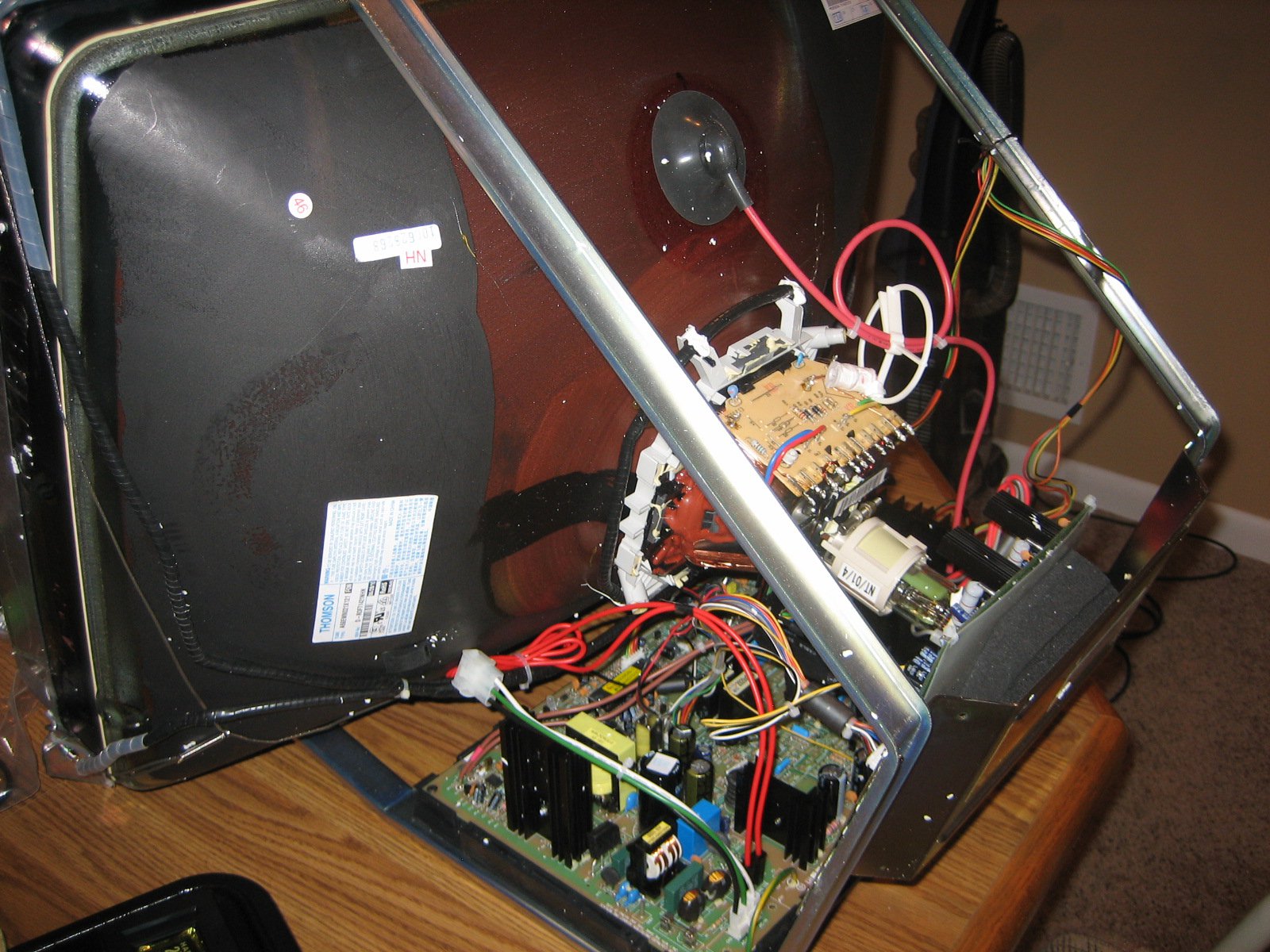
|
|
|
italie |
|
MAME owes italie many thank yous, hah
|
|
|

|
|
Reged: 09/20/03
|
|
Posts: 15243
|
|
Loc: BoomTown
|
|
|
|
Send PM
|
|
|
 Re: Monitor washed out and blurry
Re: Monitor washed out and blurry
 [Re: lgleaner]
[Re: lgleaner]
#293489 - 08/08/12 05:36 AM
|
|
|
> Here is a picture I took of the back of my monitor way back before mounting it.
> Unfortunately, it looks like I took the pic from the wrong side so we can't see the
> pots. Do you think I 'm going to be able to reach them while it is still mounted
> inside my cabinet?
>
> Also, where is the neckboard?
Depends on your angle, you should be able to get at it. ignore the red circle, not my image...
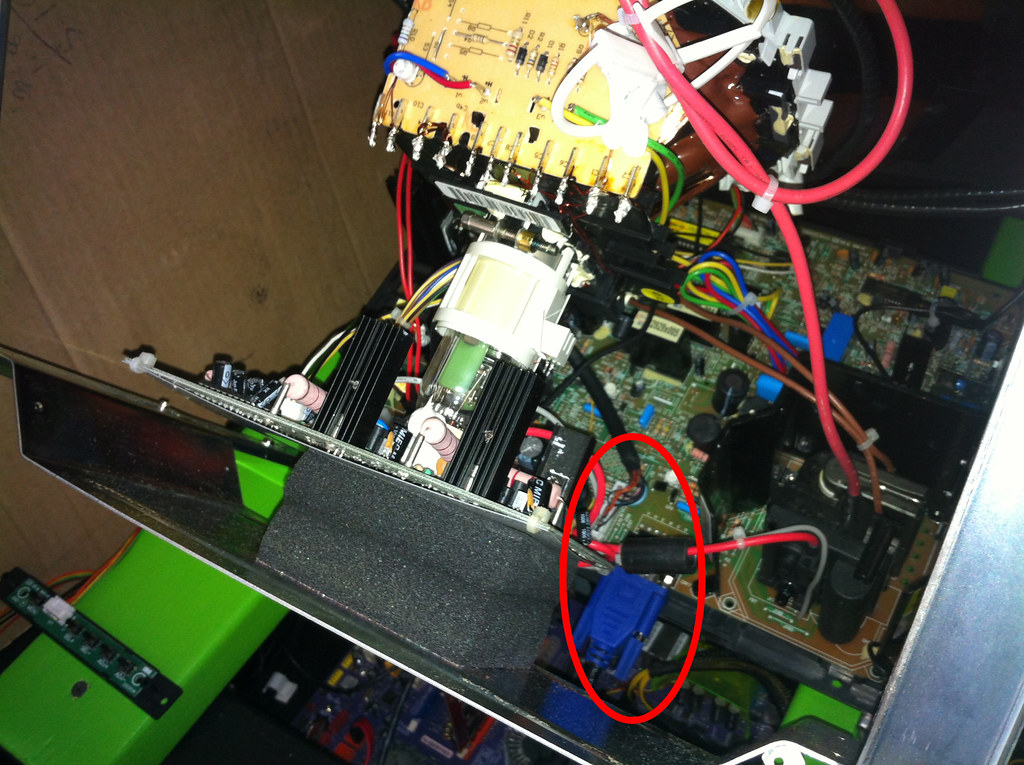
Neckboard is attached to the back skinny part of the tube. Looks like that monitor is digital, so all of the color adjustments are on screen and not physical pots on the neckboard.
|
|
|
|
 Re: Monitor washed out and blurry
Re: Monitor washed out and blurry
 [Re: italie]
[Re: italie]
#293492 - 08/08/12 05:42 AM
|
|
|
O, so let me see that I have all the straight... the flyback transformer is the black piece near the base of the red wire in this picture. The flyback transformer has two pots on it that can be used to adjust the picture beyond what the onscreen controls allow.
Is this all correct? You mentioned that one flyback pot is for "screen"... what is the other one for?
|
|
|
italie |
|
MAME owes italie many thank yous, hah
|
|
|

|
|
Reged: 09/20/03
|
|
Posts: 15243
|
|
Loc: BoomTown
|
|
|
|
Send PM
|
|
|
 Re: Monitor washed out and blurry
Re: Monitor washed out and blurry
 [Re: lgleaner]
[Re: lgleaner]
#293494 - 08/08/12 05:53 AM
|
|
|
> O, so let me see that I have all the straight... the flyback transformer is the black
> piece near the base of the red wire in this picture. The flyback transformer has two
> pots on it that can be used to adjust the picture beyond what the onscreen controls
> allow.
>
> Is this all correct? You mentioned that one flyback pot is for "screen"... what is
> the other one for?
You have this correct, that is the flyback.
One pot is labeled "screen" control. Think of it like a master brightness and contrast combined.
The other pot is for sharpness/focus. It's appropriately called "focus".
|
|
|
|
 Re: Monitor washed out and blurry
Re: Monitor washed out and blurry
 [Re: italie]
[Re: italie]
#293495 - 08/08/12 05:57 AM
|
|
|
Thanks for all your advice, italie. I will try this tomorrow. I hope it solves my issue!
|
|
|
italie |
|
MAME owes italie many thank yous, hah
|
|
|

|
|
Reged: 09/20/03
|
|
Posts: 15243
|
|
Loc: BoomTown
|
|
|
|
Send PM
|
|
|
 Re: Monitor washed out and blurry
Re: Monitor washed out and blurry
 [Re: lgleaner]
[Re: lgleaner]
#293496 - 08/08/12 06:02 AM
|
|
|
> Thanks for all your advice, italie. I will try this tomorrow. I hope it solves my
> issue!
Just be sure to use something non metallic to move those pots. Its real easy to slip and touch something with voltage. A shish-ka-bob stick works perfect in most cases if you don't have a long plastic screwdriver.
|
|
|
|
 Re: Monitor washed out and blurry
Re: Monitor washed out and blurry
 [Re: italie]
[Re: italie]
#293497 - 08/08/12 06:06 AM
|
|
|
Will do... I know how dangerous these things are. I have some wooden shishkabob skewers I will try to use.
|
|
|
|
 Re: Monitor washed out and blurry
Re: Monitor washed out and blurry
 [Re: italie]
[Re: italie]
#293549 - 08/09/12 02:02 AM
|
|
|
Thanks again for all your help! I opened up my cabinet, and found that the pots were very accessible in the back. I set up a mirror in front of the cabinet, and used a couple of wooden skewers to adjust them. It took me a good 20-30 minutes of fiddling with the settings to get a picture that I was happy with, but I now have a sharper and brighter image than I've ever had on this monitor. Good stuff! I just wonder why the image changed so suddenly on me.
|
|
|