|
 Arcade Game Studio™ beta now available!
Arcade Game Studio™ beta now available!
#298679 - 11/09/12 12:03 AM
|
|
|
|
|
|
 Wow, that's ...
Wow, that's ...
 [Re: BrunoRMarcos]
[Re: BrunoRMarcos]
#298689 - 11/09/12 10:12 AM
|
|
|
really awesome!
How long have you been working on this already?
Iirc, you have made some StarWars Games as well?
Good luck.
Regards,
RetroLover
|
|
|
| CiroConsentino |
|
Frontend freak!
|
|
|

|
|
Reged: 09/21/03
|
|
Posts: 6211
|
|
Loc: Alien from Terra Prime... and Brazil
|
|
|
|
Send PM
|
|
|
 Re: Wow, that's ...
Re: Wow, that's ...
 [Re: RetroLover]
[Re: RetroLover]
#298693 - 11/09/12 12:31 PM
|
|
|
|
|
| Cable |
|
retro gamer
|
|
|
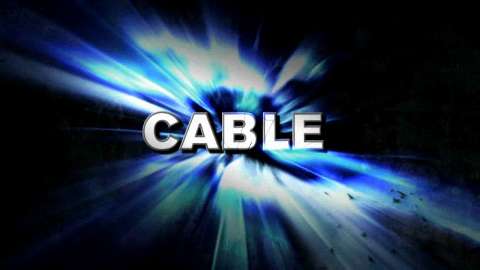
|
|
Reged: 08/30/08
|
|
Posts: 131
|
|
Loc: UK
|
|
|
|
Send PM
|
|
|
 Re: Arcade Game Studio™ beta release
Re: Arcade Game Studio™ beta release
 [Re: BrunoRMarcos]
[Re: BrunoRMarcos]
#298699 - 11/09/12 08:15 PM
|
|
|
Looks great, cant wait to try it! I have loved your star wars games for years now especially battle of endor
|
|
|
| TrevEB |
|
Brokering peace between the collectors and the Mame Community
|
|
|

|
|
Reged: 03/11/05
|
|
Posts: 769
|
|
Loc: Oakland, CA
|
|
|
|
Send PM
|
|
|
 Re: Arcade Game Studio™ beta release
Re: Arcade Game Studio™ beta release
 [Re: BrunoRMarcos]
[Re: BrunoRMarcos]
#298701 - 11/09/12 08:55 PM
|
|
|
Very Cool sir!
You might suggest in your tutorial
the use of a "LiteBrite" for creating pixel objects.
That was part of the development of Ms. Pac-Man.
|
|
|
| Tomu Breidah |
|
No Problems, Only Solutions
|
|
|

|
|
Reged: 08/14/04
|
|
Posts: 6815
|
|
Loc: Neither here, nor there.
|
|
|
|
Send PM
|
|
|
 Re: Arcade Game Studio™ beta now available!
Re: Arcade Game Studio™ beta now available!
 [Re: BrunoRMarcos]
[Re: BrunoRMarcos]
#298882 - 11/13/12 10:08 AM
|
|
|
I'm not sure where anyone else would like any feedback... Not so much feedback (still trying to learn how all this works) ..as it is what to keep in mind when working with this.
One (for lack of a better word) 'headache' I've come across is adding a graphic to a sprite sheet. I DL'ed one off the net, then noticed there was a particular frame of animation missing (it's a pose this character takes when swinging his sword at a high rate of speed). I took a screen shot form MAME, then cut/copied it into the sprite sheet. Then I noticed...
Color Correction. I had adjusted the gamma, and/or brightness levels in MAME. Screenshots didn't match the colors of the 'sprite sheet' I had downloaded.
The next thing I'm going to keep in mind (when I get to that point) is the animation - especially when the character is walking. Eventually, I'll probably end up disregarding this 'technicality' of how it's walking animation works. The idea is that when one foot is placed on the ground it will usually not stay in that EXACT spot when the character's other foot is going forward. The character will (what I like to call) either 'skate' or 'slide'. I suppose I'll have to refine those terms.... But the idea is that they appear to be walking on ice or not gaining traction and their foot moves back from the position they placed it... Or their foot moves forward.
eta: re: walking animations. Seeing that ARGS moves your character at a certain (adjustable) rate - "fixing" the walking animations will likely be (impossible?) -save for some extensive graphic editing or replacing or adding more 'sprites'.
Invincibility and character color change (this would also apply to some 'POWER-UPs')... Will this require a whole new Sprite Sheet? Or (and I'm doubting it) can AGS implement an 'effect' where it replaces colors on the character to different colors... Such as with a complimenting different color palette...?
Again, the above statements probably don't deal so much with ARGS as they do with what a person can do with it. Or just good techniques or things to keep in mind when using it.
Edited by Tomu Breidah (11/16/12 12:44 PM)
|
LEVEL-4
|
|
| Dullaron |
|
Diablo III - Dunard #1884
|
|
|

|
|
Reged: 07/22/05
|
|
Posts: 6118
|
|
Loc: Fort Worth, Tx
|
|
|
|
Send PM
|
|
|
 A free game sample please. =)
A free game sample please. =)
 [Re: BrunoRMarcos]
[Re: BrunoRMarcos]
#299122 - 11/16/12 10:15 AM
|
|
|
Keep that locked too to where it can't be modded and stolen.
|
W11 Home 64-bit + Nobara OS / AMD Radeon RX 5700 XT / AMD Ryzen 7 3700X 8-Core 3.59 GHz / RAM 64 GB
|
|
| Tomu Breidah |
|
No Problems, Only Solutions
|
|
|

|
|
Reged: 08/14/04
|
|
Posts: 6815
|
|
Loc: Neither here, nor there.
|
|
|
|
Send PM
|
|
|
 Re: Arcade Game Studio™ beta now available!
Re: Arcade Game Studio™ beta now available!
 [Re: Tomu Breidah]
[Re: Tomu Breidah]
#299445 - 11/20/12 01:01 AM
|
|
|
Haha. I'm really stressing over the sprite sheet. Things that I'm wondering about are...
As the character goes through their animations... Not all frames are the same size -say, when going through a jumping animation -which would make for a larger area, even more so if jumping in a direction and firing. So, should all frames be spaced at an equal distance, as well as centered based on the average 'boundaries' of (the extents of) every frame?
Hello? Is this thing on? 
Edited by Tomu Breidah (11/20/12 01:07 AM)
|
LEVEL-4
|
|
| Sune |
|
Connected
|
|
|

|
|
Reged: 09/21/03
|
|
Posts: 5648
|
|
Loc: Lagoa Santa, Brasil
|
|
|
|
Send PM
|
|
|
 Re: Arcade Game Studio™ beta now available!
Re: Arcade Game Studio™ beta now available!
 [Re: Tomu Breidah]
[Re: Tomu Breidah]
#299451 - 11/20/12 01:19 AM
|
|
|
> eta: re: walking animations. Seeing that ARGS moves your character at a certain
> (adjustable) rate - "fixing" the walking animations will likely be (impossible?)
> -save for some extensive graphic editing or replacing or adding more 'sprites'.
Animation speed is fixed? Seems like a major oversight. Or maybe there is some technical reason for it.
If so, maybe repeating some of the frames at just the right places helps?
Keep tweaking the movement speed of the character to make it match the animation until the character doesn't appear to be "gliding". Look at the game (Is it Rastan? heh) to see what the speed should be like. If the speed matches the game but your sprite still appears to be gliding then repeat some frames.
S
|
|
|
| Tomu Breidah |
|
No Problems, Only Solutions
|
|
|

|
|
Reged: 08/14/04
|
|
Posts: 6815
|
|
Loc: Neither here, nor there.
|
|
|
|
Send PM
|
|
|
 Re: Arcade Game Studio™ beta now available!
Re: Arcade Game Studio™ beta now available!
 [Re: Sune]
[Re: Sune]
#299460 - 11/20/12 02:45 AM
|
|
|
> > eta: re: walking animations. Seeing that ARGS moves your character at a certain
> > (adjustable) rate - "fixing" the walking animations will likely be (impossible?)
> > -save for some extensive graphic editing or replacing or adding more 'sprites'.
>
> Animation speed is fixed? Seems like a major oversight. Or maybe there is some
> technical reason for it.
>
Oh... No, I don't think it is (at all). I recall seeing in a number of his videos you're able to set the rate the character scrolls across the screen. It just cycles through the different frames of animation.
Then again... I haven't gotten that far yet. I'm still toiling over the sprite sheet. 'Guess it won't hurt anything to try and load something up in it to see how things are positioned and how it cycles through the frames. I can always edit and edit some more. 
|
LEVEL-4
|
|
| Tomu Breidah |
|
No Problems, Only Solutions
|
|
|

|
|
Reged: 08/14/04
|
|
Posts: 6815
|
|
Loc: Neither here, nor there.
|
|
|
|
Send PM
|
|
|
 Sprites shouls be aligned to a grid, each cell should be 16x16 pixels [nt]
Sprites shouls be aligned to a grid, each cell should be 16x16 pixels [nt]
 [Re: Tomu Breidah]
[Re: Tomu Breidah]
#299461 - 11/20/12 03:12 AM
|
|
|
for inquiring minds. 
|
LEVEL-4
|
|
| Tomu Breidah |
|
No Problems, Only Solutions
|
|
|

|
|
Reged: 08/14/04
|
|
Posts: 6815
|
|
Loc: Neither here, nor there.
|
|
|
|
Send PM
|
|
|
 Re: Sprites shouls be...
Re: Sprites shouls be...
 [Re: Tomu Breidah]
[Re: Tomu Breidah]
#299589 - 11/21/12 08:30 PM
|
|
|
Okay, sorry to bump.
I'm thinking that for the 'hero' you (do, in fact) need to use a loooong .png file (as it states here). Top row is for Right facing movements, 2nd row is for Left facing movements. BUUUUT, with character sprites of different sizes (when cycling through certain animations) the squared area can/will increase. So, I'm assuming you'll have to take the widest and tallest sprites/animation frames and make a box that fits those extremes. Then (maybe?) center each one (for instance, for when the hero is idle and not taking up much length and width) yet still aligning them to the 16x16 grid squares....?
I know I haven't been able to use this that much... With the game I'm wanting to (re)make I have over 120 different animations frames (er, make that) over 240 if I'm going to have to mirror almost everything for the 2nd/bottom row for left facing movements.
At any rate. For the 2 way horizontal (genre?) I don't see a way to make the hero be like a cat (go up hills  ) e.g. tread up and down inclines. ) e.g. tread up and down inclines.
The game? Strider. Ambitious? I'm thinking: Yeah.
Rastan would be out of the question too since it has slopes. Maybe a game like Black Tiger would be a more feasible project to undertake. 
eta: I'm sure this 'slope' feature can be added later. It is still in it's early stages.
Edited by Tomu Breidah (11/21/12 08:33 PM)
|
LEVEL-4
|
|