italie |
|
MAME owes italie many thank yous, hah
|
|
|

|
|
Reged: 09/20/03
|
|
Posts: 15243
|
|
Loc: BoomTown
|
|
|
|
Send PM
|
|
|
 You're welcome.
You're welcome.
#289616 - 06/16/12 06:20 PM
|
|
|
|
|
|
 Re: You're welcome.
Re: You're welcome.
 [Re: italie]
[Re: italie]
#289619 - 06/16/12 06:30 PM
|
|
|
|
|
italie |
|
MAME owes italie many thank yous, hah
|
|
|

|
|
Reged: 09/20/03
|
|
Posts: 15243
|
|
Loc: BoomTown
|
|
|
|
Send PM
|
|
|
 Re: You're welcome.
Re: You're welcome.
 [Re: krick]
[Re: krick]
#289622 - 06/16/12 07:11 PM
|
|
|
|
|
| mesk |
|
@ the arcade
|
|
|
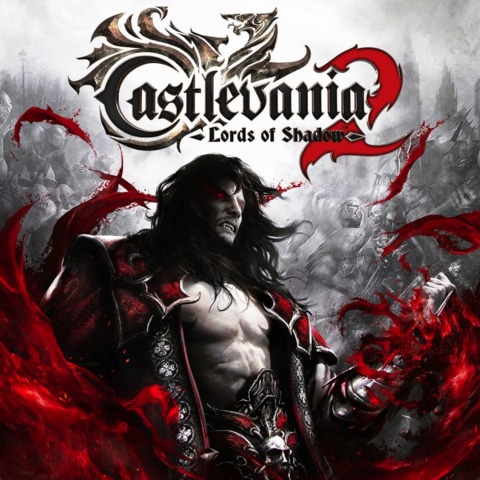
|
|
Reged: 03/03/11
|
|
Posts: 484
|
|
Loc: Rhode Island
|
|
|
|
Send PM
|
|
|
 Re: You're welcome.
Re: You're welcome.
 [Re: italie]
[Re: italie]
#289624 - 06/16/12 07:16 PM
|
|
|
do any of these so called optimizers actually work? You see them for everything,ram optimizer,internet optimizers and so on.
|
|
|
|
 Re: You're welcome.
Re: You're welcome.
 [Re: mesk]
[Re: mesk]
#289625 - 06/16/12 07:29 PM
|
|
|
> do any of these so called optimizers actually work? You see them for everything,ram
> optimizer,internet optimizers and so on.
It isn't an optimizer, it's just a DNS test. All it does is tell you what DNS gets you results fastest, which won't actually speed you up for downloads. It did not recommend Google as one of the top three.
It doesn't even change the primary DNS for you (for that matter, it doesn't tell you how to do it), you need to look that up and do it yourself. It's something you don't do much, if ever, and the place to do it isn't immediately apparent in Windows.
|
|
|
|
 Re: You're welcome.
Re: You're welcome.
 [Re: italie]
[Re: italie]
#289626 - 06/16/12 07:37 PM
|
|
|
> > How is that different from (or better than) this?...
> >
> > http://www.grc.com/dns/benchmark.htm
>
> The proggie I linked seems to produce better results. YMMV...
Probably because its been updated more recently (according to both sites).
|
|
|
| Sune |
|
Connected
|
|
|

|
|
Reged: 09/21/03
|
|
Posts: 5648
|
|
Loc: Lagoa Santa, Brasil
|
|
|
|
Send PM
|
|
|
 Re: You're welcome.
Re: You're welcome.
 [Re: TriggerFin]
[Re: TriggerFin]
#289639 - 06/16/12 09:45 PM
|
|
|
> It doesn't even change the primary DNS for you (for that matter, it doesn't tell you
> how to do it), you need to look that up and do it yourself. It's something you don't
> do much, if ever, and the place to do it isn't immediately apparent in Windows.
It's easy enough if you're using a router.
S
|
|
|
|
 Re: You're welcome.
Re: You're welcome.
 [Re: Sune]
[Re: Sune]
#289644 - 06/16/12 11:44 PM
|
|
|
> > It doesn't even change the primary DNS for you (for that matter, it doesn't tell
> you
> > how to do it), you need to look that up and do it yourself. It's something you
> don't
> > do much, if ever, and the place to do it isn't immediately apparent in Windows.
>
> It's easy enough if you're using a router.
>
> S
Last time I needed to look at settings for my Linksys, I had to search the internet to figure out how to access it. If I've forgotten to save a link to the address, which I rather think I have, I'll need to do so again next time.
It is "easy," it just isn't obvious:
Control Panel,
Network and Sharing icon (which may be in Network and Internet icon depending on what you've done),
Change Adapter Settings on the sidebar of the window,
Select your connection,
Use the "more" arrow on the toolbar and choose Change settings of this connection
OR right click the connection and choose Properties,
Select IPv4 on the Networking tab and click Properties,
Enter the info in the DNS area
OR (in the case of a tertiary DNS as this thing gives you) click Advanced and enter the info there instead.
|
|
|
| Sune |
|
Connected
|
|
|

|
|
Reged: 09/21/03
|
|
Posts: 5648
|
|
Loc: Lagoa Santa, Brasil
|
|
|
|
Send PM
|
|
|
|
> Last time I needed to look at settings for my Linksys, I had to search the internet
> to figure out how to access it. If I've forgotten to save a link to the address,
> which I rather think I have, I'll need to do so again next time.
I have this on my router's configuration page. I keep the link to it in my bookmarks toolbar so that I can restart the router quickly. Sometimes my cable connection drops (even cable TV and land line phone stops working) and I have to restart the router manually, it's slow to discover that the connection has dropped.
First is google DNS, second is my ISP's primary DNS.
[ATTACHED IMAGE]

|
|
|
|
 Re: You're welcome.
Re: You're welcome.
 [Re: Sune]
[Re: Sune]
#289668 - 06/17/12 05:32 AM
|
|
|
> It's easy enough if you're using a router.
Unless that router happens to be a Netgear MBRN3000. Every piece of documentation says that DNS servers are set in the 'Basic Settings' section. They even give screenshots. Problem is, that section doesn't exist. Oh well... Gave up that battle long ago.
|
|
|
|
|
[ATTACHED IMAGE]

|
|
|
|
 Re: You're welcome.
Re: You're welcome.
 [Re: aavada]
[Re: aavada]
#289671 - 06/17/12 05:51 AM
|
|
|
> > It's easy enough if you're using a router.
>
> Unless that router happens to be a Netgear MBRN3000. Every piece of documentation
> says that DNS servers are set in the 'Basic Settings' section. They even give
> screenshots. Problem is, that section doesn't exist. Oh well... Gave up that battle
> long ago.
I think you can put DD-WRT on that. Probably worth the effort if the existing firmware is that awful.
|
GroovyMAME support forum on BYOAC
|
|
|
 Re: You're welcome. (edit)
Re: You're welcome. (edit)
 [Re: krick]
[Re: krick]
#289673 - 06/17/12 06:04 AM
|
|
|
> I think you can put DD-WRT on that. Probably worth the effort if the existing firmware is that awful.
Just checked and it isn't. Thanks though! This router is pretty much a bastard so I'm not surprised that it isn't supported. Again, oh well. 
[edit] Okay, turns out that this thing CAN use OpenDNS with a lot of cursing and a software (SOFTWARE!!!) install. Seems to be working fine so far. 
|
|
|