| Sune |
|
Connected
|
|
|

|
|
Reged: 09/21/03
|
|
Posts: 5648
|
|
Loc: Lagoa Santa, Brasil
|
|
|
|
Send PM
|
|
|
 SSD/Windows usage questions
SSD/Windows usage questions
#288788 - 06/06/12 03:52 AM
|
|
|
Thinking about buying a small SSD, I have a couple of questions and ideas roaming mein globen.
My Windows folder is 18,3GB - it's a fully updated, 5 months old installation of 64-bit Windows 7 Ultimate SP1. I haven't kept track of how much or how fast it grows. How big is yours? (ooo'er!)
I just want the fast boot really because I can't afford to be interested in having Word, Mail or games load faster as well.
Is it easy to set up Windows so that the whole "Users" folder hierarchy and the two Program Files folders are on a second (conventional) drive, and does it actually work, am I going to have constant problems with apps or games not respecting the new location as the default? And how/where do I do this?
I'm considering a 128 or even 64GB SSD but of course a drive that small would only work if I could have just the Windows folder on it. Swap and hibernate files too of course. Maybe an occasional game or whatever, just for the hell of it.
And are there any downsides to doing this?
S
|
|
|
| redk9258 |
|
Regular
|
|
|

|
|
Reged: 09/21/03
|
|
Posts: 3968
|
|
Loc: Troy, Illinois USA
|
|
|
|
Send PM
|
|
|
 Re: SSD/Windows usage questions
Re: SSD/Windows usage questions
 [Re: Sune]
[Re: Sune]
#288805 - 06/06/12 11:58 AM
|
|
|
I've been considering getting one too. Some people just move the Documents folder to another drive. This should allow ample room for Windows and program installation.
|
|
|
| B2K24 |
|
MAME @ 15 kHz Sony Trinitron CRT user
|
|
|

|
|
Reged: 10/25/10
|
|
Posts: 2663
|
|
|
|
|
|
Send PM
|
|
|
 Re: SSD/Windows usage questions
Re: SSD/Windows usage questions
 [Re: Sune]
[Re: Sune]
#288825 - 06/06/12 05:37 PM
|
|
|
Lots of newer PC games and programs actually allow selection of secondary drive so your not forced to install on C:\
|
|
|
| R. Belmont |
|
Cuckoo for IGAvania
|
|
|
|
|
|
Reged: 09/21/03
|
|
Posts: 9711
|
|
Loc: ECV-197 The Orville
|
|
|
|
Send PM
|
|
|
 Re: SSD/Windows usage questions
Re: SSD/Windows usage questions
 [Re: Sune]
[Re: Sune]
#288834 - 06/06/12 08:00 PM
|
|
|
Most newish apps properly respect being installed onto secondary drives. In particular, almost everything using the built-in Windows installer (.MSI files) instead of something custom tends to work.
|
|
|
| Sune |
|
Connected
|
|
|

|
|
Reged: 09/21/03
|
|
Posts: 5648
|
|
Loc: Lagoa Santa, Brasil
|
|
|
|
Send PM
|
|
|
 Re: SSD/Windows usage questions
Re: SSD/Windows usage questions
 [Re: R. Belmont]
[Re: R. Belmont]
#288847 - 06/06/12 10:36 PM
|
|
|
> Most newish apps properly respect being installed onto secondary drives. In
> particular, almost everything using the built-in Windows installer (.MSI files)
> instead of something custom tends to work.
I'm doing that already, I have most of my audio toys installed on a second drive and it works fine, patches install properly etc.
I've also found that some old games and other software work better when installed to a non-system drive (or in the documents folder) where they are free to write to files when running without admin rights.
If you install these into Program Files (x86) they'll write to copies in the hidden "virtualstore" folder buried somewhere inside the current user folder, but that doesn't seem to always work like its supposed to, especially with old software.
But..I was thinking more along the lines of changing an environment variable (I think that's what it's called, or is that an obsolete term now) that overrides the default location of the user/program files folders once and for all so that I don't have to manually change the path every time I install something, or manually reconfigure every app that wants to write stuff to "My Documents" on the system drive. I'd like to have it work seamlessly.
For example, the message store folder that Windows Live Mail uses for all email is hidden somewhere in the user folder - you can change the path to this folder inside WLMail, but if the default location for the whole Users folder tree was already on D: I wouldn't have to worry about it. It's the same with games, configuration files and game saves always end up somewhere in Users/Sune/(..)/ and this is normally not configurable.
On XP Professional this is something you would do in the Group Policy Editor I think?
I have no idea where to do this on Windows 7.
S
|
|
|
| Sune |
|
Connected
|
|
|

|
|
Reged: 09/21/03
|
|
Posts: 5648
|
|
Loc: Lagoa Santa, Brasil
|
|
|
|
Send PM
|
|
|
 Re: SSD/Windows usage questions
Re: SSD/Windows usage questions
 [Re: redk9258]
[Re: redk9258]
#288849 - 06/06/12 10:48 PM
|
|
|
> I've been considering getting one too. Some people just move the Documents folder to
> another drive. This should allow ample room for Windows and program installation.
It's not about me, I am perfectly aware that I personally can save my files somewhere else 
I never use the Documents folder or anything else in /Users/Sune, I already have all my data organized on other drives, separate from the OS. I have 4 hard drives.
I want to move the default location of these folders to D: because I'm concerned about all the apps and games that want to write stuff to Users/Sune, including the various hidden folders (appdata, virtualstore etc) inside the User folder. I also want the default location of /Users/Public to be on another drive. I don't need these folders to be "SSD fast" and it would help a lot with preventing wear.
I'm sure this is possible.
S
|
|
|
| redk9258 |
|
Regular
|
|
|

|
|
Reged: 09/21/03
|
|
Posts: 3968
|
|
Loc: Troy, Illinois USA
|
|
|
|
Send PM
|
|
|
 Re: SSD/Windows usage questions
Re: SSD/Windows usage questions
 [Re: Sune]
[Re: Sune]
#288858 - 06/06/12 11:58 PM
|
|
|
In Windows Explorer under your user name, right click My Documents. There is a Location tab. You can move the default location there.
|
|
|
| Sune |
|
Connected
|
|
|

|
|
Reged: 09/21/03
|
|
Posts: 5648
|
|
Loc: Lagoa Santa, Brasil
|
|
|
|
Send PM
|
|
|
 Re: SSD/Windows usage questions
Re: SSD/Windows usage questions
 [Re: redk9258]
[Re: redk9258]
#288860 - 06/07/12 12:29 AM
|
|
|
> In Windows Explorer under your user name, right click My Documents. There is a
> Location tab. You can move the default location there.
Thanks, that's something.
I discovered that there is a ProgramFilesDir registry key where you can change the default location of the Program Files folder, but that changing it is "unsupported" and can apparently cause Microsoft apps like IE and WMP as well as some Windows Updates to fail.
It looks like a 64GB SSD will be too small for Windows 7 Ultimate and whatever goes to those default locations that can't be (or can but shouldn't be lol) changed: appdata, programdata, program files, /Users, and a few apps.
Minimum 128GB it is then. Any recommendations? The Crucial M4 seems to be a good buy. Meh, by the time I can afford an M4 something better will be available!
/EDIT
OK so there is a neat way to override the C:\Users default:
http://www.sevenforums.com/tutorials/87555-user-profile-change-default-location.html
It would be cool if there was a way to modify the Windows installation files so that D:\Users was the default already during installation.
S
|
|
|
| B2K24 |
|
MAME @ 15 kHz Sony Trinitron CRT user
|
|
|

|
|
Reged: 10/25/10
|
|
Posts: 2663
|
|
|
|
|
|
Send PM
|
|
|
 Re: SSD/Windows usage questions
Re: SSD/Windows usage questions
 [Re: Sune]
[Re: Sune]
#288868 - 06/07/12 02:54 AM
|
|
|
> On XP Professional this is something you would do in the Group Policy Editor I think?
> I have no idea where to do this on Windows 7.
Control Panel\All Control Panel Items\User Accounts
Change my environment variables
|
|
|
| Sune |
|
Connected
|
|
|

|
|
Reged: 09/21/03
|
|
Posts: 5648
|
|
Loc: Lagoa Santa, Brasil
|
|
|
|
Send PM
|
|
|
|
> Control Panel\All Control Panel Items\User Accounts
> Change my environment variables
That's something, but there's not much you can edit, just the default TMP folders. And the edit button is greyed out.
[ATTACHED IMAGE]
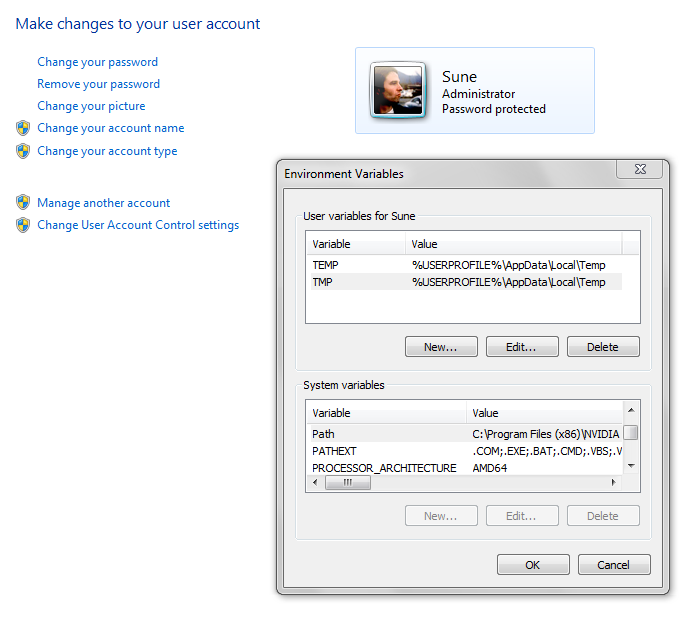
|
|
|