|
 MAME UI that displays more than one graphic? (Snapshots, artwork, marquees etc.)
MAME UI that displays more than one graphic? (Snapshots, artwork, marquees etc.)
#291883 - 07/16/12 02:03 AM
|
|
|
I'll elaborate. Somebody went through a lot of trouble to assemble half a dozen separate collections of images associated with many/most of the games emulated by MAME. Snapshots are easy. Marquees, cabinet images, bezels.. these had to have taken forever.
Most MAME UIs I have seen allow the user to view the snapshot image associated with whatever rom they have selected. Or the flyer. OR something else. They can tab between these various images. But on a display made in the last decade or so (with HD-ish resolutions), this seems shortsighted. There's plenty of room on the screen for displaying more than just ONE of the several images available.
Solution 1: At first, I reasoned that one or more of the UIs probably permitted me to adjust the layout so that I could have several of those image tabs open at once. But as far as I can tell, this was wishful thinking.
Solution 2: A frontend. Theoretically, this would in fact be the solution to this specific problem. In practice, not so much. The first problem is resolution: There are really no freely available 1920x1080 (or in my case 1920x1200) layouts, and scaling a 1024x768 layout to fit 3x that resolution gives bad results. Second problem: See, the likes of Mamewah and Mala were designed to transform the PC into a video game box of sorts. Navigability is reduced to simplistic title scrolling; gone are the options to search for (or sort by) specific character strings, manufacturers, years, etc., as well as details like what the game is a clone of.
I suppose really what I'm hoping is that I've overlooked a good UI that does in fact enable more than just one lonely image at a time. For now, I'm stuck with MAME Plus UI and its bizarrely slow text display.
|
|
|
|
 Re: MAME UI that displays more than one graphic? (Snapshots, artwork, marquees etc.)
Re: MAME UI that displays more than one graphic? (Snapshots, artwork, marquees etc.)
 [Re: Asterra]
[Re: Asterra]
#291890 - 07/16/12 04:44 AM
|
|
|
I use MaLa in the "tree" mode. I made my own backgrounds for all my emulators sized at my monitors resolution. I can alter the layout to show as many images as I want. As far as the searching aspect of Mala I really can't comment. I just scroll up and down by letter and I make seperate game lists for different genres. I find it to be flexible. It is a bit "buggy" though
|
|
|
|
 Re: MAME UI that displays more than one graphic? (Snapshots, artwork, marquees etc.)
Re: MAME UI that displays more than one graphic? (Snapshots, artwork, marquees etc.)
 [Re: Asterra]
[Re: Asterra]
#291907 - 07/16/12 11:42 AM
|
|
|
Emuloader.

mine looks like this...you need to press F3 to have the history displayed.

this is how the full thing looks...

Edited by Ziggy100 (07/16/12 11:58 AM)
|
|
|
|
 Re: MAME UI that displays more than one graphic? (Snapshots, artwork, marquees etc.)
Re: MAME UI that displays more than one graphic? (Snapshots, artwork, marquees etc.)
 [Re: Antny]
[Re: Antny]
#291911 - 07/16/12 05:11 PM Attachment: malafe.jpg 420 KB (12 downloads)
|
|
|
I also use Mala. I have a mame intro video on startup. I just downloaded a layout from mala site that shows a snapshot of the game then it plays about a 30 second snap video then goes back to the snapshot. It also shows the CP, Marquee, Cabinet and flyer with Arcade Ambiance sounds in the background. As far as selecting games just configure it. I can go letter by letter then when I reach the letter I can go to the next say example I am at the beginning letter D. I then can go to the next letter over like da,db,dc etc which makes it fast to search games.
[ATTACHED IMAGE - CLICK FOR FULL SIZE]

Edited by joey35car (07/16/12 06:49 PM)
|
|
|
| MrV2K |
|
Explainer in simple terms.
|
|
|
|
|
|
Reged: 04/23/04
|
|
Posts: 65
|
|
Loc: SE, England
|
|
|
|
Send PM
|
|
|
 Re: MAME UI that displays more than one graphic? (Snapshots, artwork, marquees etc.)
Re: MAME UI that displays more than one graphic? (Snapshots, artwork, marquees etc.)
 [Re: Asterra]
[Re: Asterra]
#291920 - 07/16/12 08:50 PM Attachment: mameos.jpg 43 KB (1 downloads)
|
|
|
Here's something I'm working on at the moment. Is this the kind of thing you're looking for?
It supports snaps, titles, control panels, marquees, cabinets, flyers, catver, mameinfo and history.dat.
It's going to take a few more weeks until it's anywhere near a release.
[ATTACHED IMAGE]
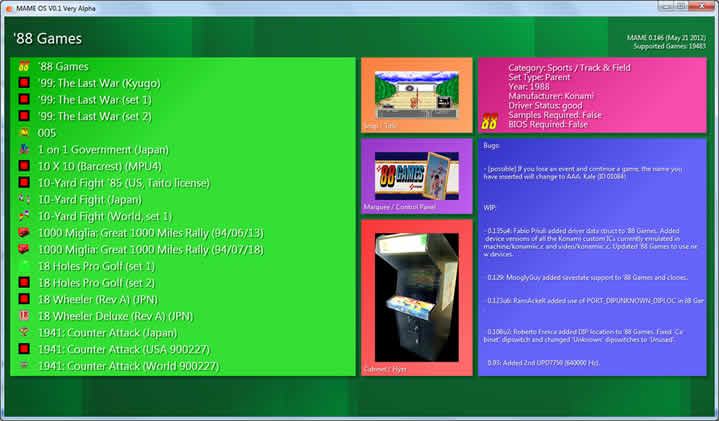
|
"I See Dead People!"
easyEmu
|
|
|
 Re: MAME UI that displays more than one graphic? (Snapshots, artwork, marquees etc.)
Re: MAME UI that displays more than one graphic? (Snapshots, artwork, marquees etc.)
 [Re: MrV2K]
[Re: MrV2K]
#291977 - 07/17/12 04:03 AM
|
|
|
That looks pretty darn fantastic, yeah. I'm one of those folks who only needs MAME once per year (when we go on vacation and need things to do during the long trip). Vacation is imminent. Oh well. ;p I'll pick it up next year, heh.
|
|
|
|
 Re: MAME UI that displays more than one graphic? (Snapshots, artwork, marquees etc.)
Re: MAME UI that displays more than one graphic? (Snapshots, artwork, marquees etc.)
 [Re: joey35car]
[Re: joey35car]
#291978 - 07/17/12 04:11 AM
|
|
|
That exact layout was what I was looking at before. If it was available in a 1920x1200 image, I'd bite the bullet and do what it takes to make the frontend work. But the scaled-up 1024x768 image just isn't too pretty. ;p
Also holding me back is the fact that the PC I'm putting all this on isn't terribly fast, and I have discovered that it can take a distractingly long time to load three or more separate artwork images per game. If only these frontends would have a pre-cache function built in. Obviously a person scrolling through their games is going to scroll either up or down next. Pre-caching the next and previous images could transform the loading time into the natural wait time during which the user is examining what they just selected.
Obviously less of an issue if you're on a state of the art desktop PC, but I have to lug around an old laptop for this, sadly.
|
|
|
|
 Re: MAME UI that displays more than one graphic? (Snapshots, artwork, marquees etc.)
Re: MAME UI that displays more than one graphic? (Snapshots, artwork, marquees etc.)
 [Re: Ziggy100]
[Re: Ziggy100]
#291979 - 07/17/12 04:14 AM
|
|
|
Yep, Emuloader is what I eventually found and it pretty much fits the bill. Didn't know about the option to bring up the history. I'll use that for sure. Right now I've got it set up to have the marquee at the top and the title & snapshot images at the bottom, mainly because flyers, cabinets etc. all take too much time to load while I'm scrolling through.
|
|
|
| CiroConsentino |
|
Frontend freak!
|
|
|

|
|
Reged: 09/21/03
|
|
Posts: 6211
|
|
Loc: Alien from Terra Prime... and Brazil
|
|
|
|
Send PM
|
|
|
|
my frontend Emu Loader can display 3 image categories at the same time.
you have 6 different layouts and you can select any image category on each panel.
[ATTACHED IMAGE - CLICK FOR FULL SIZE]

|

Ciro Alfredo Consentino
home: http://emuloader.mameworld.info
e-mail: ciroconsentino@gmail.com
|
|
| CiroConsentino |
|
Frontend freak!
|
|
|

|
|
Reged: 09/21/03
|
|
Posts: 6211
|
|
Loc: Alien from Terra Prime... and Brazil
|
|
|
|
Send PM
|
|
|
 Re: MAME UI that displays more than one graphic? (Snapshots, artwork, marquees etc.)
Re: MAME UI that displays more than one graphic? (Snapshots, artwork, marquees etc.)
 [Re: Asterra]
[Re: Asterra]
#292074 - 07/18/12 02:29 AM
|
|
|
multiple images take more time to load and when scrolling the list too fast, the scroll gets a little clumsy and slow. The only way to fix that is using small sized image files.
I'm trying to find a way to load multiple images at the same time using threads. On multi-core CPUs, it would load a lot faster. But I don't know how to do that... yet.
|

Ciro Alfredo Consentino
home: http://emuloader.mameworld.info
e-mail: ciroconsentino@gmail.com
|
|
|
 Re: MAME UI that displays more than one graphic? (Snapshots, artwork, marquees etc.)
Re: MAME UI that displays more than one graphic? (Snapshots, artwork, marquees etc.)
 [Re: CiroConsentino]
[Re: CiroConsentino]
#292094 - 07/18/12 06:26 AM
|
|
|
If I might make a suggestion. What could speed things up quite a bit is pre-caching. The user is generally going to be doing one of four things: arrow down, page down, arrow up, page up. Probably in that order of likelihood. With that being a given, it couldn't hurt to have Emuloader pre-load some of those probable images in advance (at the user's discretion). That way, instead of there being an unavoidable load time whenever the user scrolls on to a new game, said load time is shunted to the otherwise idle moments the user spends perusing the game they just highlighted.
Granted, this isn't much use if the user is scrolling through titles faster than it is possible to actually observe them, but it wouldn't necessarily interfere with such a circumstance either.
It's a remarkable app as it stands. Things like the above are basically just decoration. ;p
|
|
|
| CiroConsentino |
|
Frontend freak!
|
|
|

|
|
Reged: 09/21/03
|
|
Posts: 6211
|
|
Loc: Alien from Terra Prime... and Brazil
|
|
|
|
Send PM
|
|
|
 Re: MAME UI that displays more than one graphic? (Snapshots, artwork, marquees etc.)
Re: MAME UI that displays more than one graphic? (Snapshots, artwork, marquees etc.)
 [Re: Asterra]
[Re: Asterra]
#292116 - 07/18/12 02:16 PM
|
|
|
one problem. I don't even know how to do pre-caching. also, it wouldn't be productive on my part.
the multi-thread idea is better, but only when using the layout view mode.
on my Core I7 2600 layouts load very fast, even when fast-scrolling the games list.
|

Ciro Alfredo Consentino
home: http://emuloader.mameworld.info
e-mail: ciroconsentino@gmail.com
|
|