| yoeddy |
|
Sound perfectionist
|
|
|

|
|
Reged: 12/27/03
|
|
Posts: 239
|
|
Loc: Boise, Idaho
|
|
|
|
Send PM
|
|
|
 Windows 10
Windows 10
#343528 - 08/06/15 08:05 AM
|
|
|
So how many of you guys have moved to Windows 10? I'm still running Windows Vista x64 in my cab and it's working great. Tried 7 and 8.1, but for some reason my Kortek multisync CRT arcade monitor wouldn't sync up properly during the boot up process and couldn't boot to the Windows desktop. Vista doesn't have that problem.
Anyway, smooth sailing so far with Windows 10?
Thanks,
Jason
|
|
|
| John IV |
|
IV/Play, MAME, MAMEUI
|
|
|

|
|
Reged: 09/22/03
|
|
Posts: 1967
|
|
Loc: Washington, USA
|
|
|
|
Send PM
|
|
|
 Re: Windows 10
Re: Windows 10
 [Re: yoeddy]
[Re: yoeddy]
#343530 - 08/06/15 09:02 AM
|
|
|
No issues on 6 of my 7 systems here. 7th was an x64 Win 8.1 Home I mistakenly tried to fresh install (after upgrade) to Win 10 Pro and it wouldn't activate. Fresh install of Win 10 Home then worked as the activation records for the PC are w/ MSFT.
|
john iv
http://www.mameui.info/
|
|
| R. Belmont |
|
Cuckoo for IGAvania
|
|
|
|
|
|
Reged: 09/21/03
|
|
Posts: 9711
|
|
Loc: ECV-197 The Orville
|
|
|
|
Send PM
|
|
|
 Re: Windows 10
Re: Windows 10
 [Re: John IV]
[Re: John IV]
#343540 - 08/06/15 04:31 PM
|
|
|
> No issues on 6 of my 7 systems here. 7th was an x64 Win 8.1 Home I mistakenly tried
> to fresh install (after upgrade) to Win 10 Pro and it wouldn't activate. Fresh
> install of Win 10 Home then worked as the activation records for the PC are w/ MSFT.
In my experience once you get it to install it's fine. The installation can be a bit harrowing though: make sure you have all updates installed for your current OS before attempting the upgrade, or it'll hang on "Checking for Updates". Also, you'll want to have at least 8 GB free on the C: drive. And if you're scared of all those "Windows 10 shows Microsoft your junk!" clickbait articles, make sure to go through the privacy settings and don't just accept the defaults (you can change them later in the Control Panel too).
|
|
|
| Dullaron |
|
Diablo III - Dunard #1884
|
|
|

|
|
Reged: 07/22/05
|
|
Posts: 6118
|
|
Loc: Fort Worth, Tx
|
|
|
|
Send PM
|
|
|
 Re: Windows 10
Re: Windows 10
 [Re: yoeddy]
[Re: yoeddy]
#343541 - 08/06/15 04:57 PM
|
|
|
> So how many of you guys have moved to Windows 10? I'm still running Windows Vista x64
> in my cab and it's working great. Tried 7 and 8.1, but for some reason my Kortek
> multisync CRT arcade monitor wouldn't sync up properly during the boot up process and
> couldn't boot to the Windows desktop. Vista doesn't have that problem.
>
> Anyway, smooth sailing so far with Windows 10?
>
> Thanks,
> Jason
I have Windows 10 Home and Pro. iBuyPower have the Home and Gateway have the Pro.
The only issue that I have is the upgrade doesn't install correct. Happen on both of my computers. You gotta run the install again by using the Windows 10 PC Refresh. Make sure you do "Don't want everything or some crap to get rid of the problems." Only way to fix the menus and graphics driver issues.
But if your computer isn't having issues then don't worry about it. Just to be safe run the Windows 10 PC Refresh and have it wipe everything on your Windows hard drive. Just make sure you back up all your stuff first included your computer driver installers.
|
W11 Home 64-bit + Nobara OS / AMD Radeon RX 5700 XT / AMD Ryzen 7 3700X 8-Core 3.59 GHz / RAM 64 GB
|
|
| B2K24 |
|
MAME @ 15 kHz Sony Trinitron CRT user
|
|
|

|
|
Reged: 10/25/10
|
|
Posts: 2663
|
|
|
|
|
|
Send PM
|
|
|
 Re: Windows 10
Re: Windows 10
 [Re: Dullaron]
[Re: Dullaron]
#343557 - 08/06/15 11:27 PM
|
|
|
I just upgraded my Wife's month old HP Laptop from 8.1 to 10 and it was basically the simplest thing ever.
Process took around 20 minutes and it was extremely easy to do.
|
|
|
|
 Re: Windows 10
Re: Windows 10
 [Re: B2K24]
[Re: B2K24]
#343559 - 08/06/15 11:51 PM
|
|
|
> I just upgraded my Wife's month old HP Laptop from 8.1 to 10 and it was basically the simplest thing ever. Process took around 20 minutes and it was extremely easy to do.
Yours is the only one I've seen. I'm waiting.
I was thinking I might need more space in C. I should've set it at 50 rather than 30, cos now I'll have to hassle with it.
@Yoeddy: I had the same trouble with my Excalibur cab, which I recall has a Betson VGA/SVGA monitor. It booted, but was 'out of range'. Hotswapped PC monitor in which synced fine. So either something about the particular 800x600@60hz mode in 7 was wonky, or a lack of EDID confused Windows. Dick suck, either way.
|
Scifi frauds. SF illuminates.
_________________
Culture General Contact Unit (Eccentric)
|
|
|
 Re: Windows 10
Re: Windows 10
 [Re: yoeddy]
[Re: yoeddy]
#343570 - 08/07/15 02:56 AM
|
|
|
> So how many of you guys have moved to Windows 10? I'm still running Windows Vista x64
> in my cab and it's working great. Tried 7 and 8.1, but for some reason my Kortek
> multisync CRT arcade monitor wouldn't sync up properly during the boot up process and
> couldn't boot to the Windows desktop. Vista doesn't have that problem.
>
> Anyway, smooth sailing so far with Windows 10?
>
> Thanks,
> Jason
http://lifehacker.com/what-windows-10s-privacy-nightmare-settings-actually-1722267229
|
"Note to Noobs:
We are glad to help you but simply posting that something does not work is not going to lead to you getting help. The more information you can supply defining your problem, the less likely it will be that you will get smart-alec replies.
C.D.~"
|
|
|
 Re: Windows 10
Re: Windows 10
 [Re: yoeddy]
[Re: yoeddy]
#343582 - 08/07/15 09:24 AM
|
|
|
I just got my download notification tonight and installed 10 on my home desktop system as an upgrade from Win 7 Home Premium X64. The installation itself went smoothly with no hiccups.
However, I am not impressed with 10 in the least from a high-level perspective*. The UI and its "personalization" features are just godawful. I will list a few reasons why:
- Start Menu: Shortcuts can only be added (pinned) horizontally as tiles. You cannot create a single-column ordered list in the Start Menu, at all.
- All Apps sub-menu cannot be reordered.
- Most Used Apps menu cannot be reordered. You can permanently remove items, but there is no manual add.
- Menu structure in general is convoluted. It appears that it is intended that you use the ubiquitous "search" fields to locate items rather than directly navigating to them. This is hampered by the inclusion of web search being tied into the OS (unless disabled).
- Context menus completely missing from multiple commonly-used devices and system options, including network devices.
- Cannot change window appearance without hacking/modifying theme files.
- Cannot change items shown in File Explorer window without registry hack.
- On my three-monitor system, changing UI font size/dpi affects only one monitor. Really? The monitor that does see the change is not the primary monitor. Really?
- Taskbar auto-hide breaks randomly. Has happened to me twice within two hours of use.
- The overall appearance of the OS is in my opinion quite ugly, with extremely limited customization options. My opinion.
*I recognize that all of my complaints are strictly related to high-level appearance and organization and have not done any real "work" with the system as yet. I intend to stick with 10 for the inclusion of DX12 and the reputed general performance improvements over 7, but I think I may be looking into Classic Shell or similar in the very short term.
Addendum: VLC and WMP both throw errors when multiple audio files are selected and the "Play" context menu item is used. Does not happen if "add to playlist" is used instead.

Edited by jeremymtc (08/07/15 09:30 AM)
|
|
|
|
 Re: Windows 10
Re: Windows 10
 [Re: jeremymtc]
[Re: jeremymtc]
#343603 - 08/07/15 04:14 PM
|
|
|
this is why I stick with Win 7 Pro 64 bit. Even if I liked Windows 10 interface/UI (which I don't), I think it's just ugly to look at. Of course, everyone has there own opinions. But until a new OS offers something that I need, and just can't get with my current Windows, then I'll consider upgrading
|
Windows 11 64 bit OS
Intel Core i7-10700
Nvidia GeForce RTX 2060 6GB
32GB DDR4 RAM
|
|
| R. Belmont |
|
Cuckoo for IGAvania
|
|
|
|
|
|
Reged: 09/21/03
|
|
Posts: 9711
|
|
Loc: ECV-197 The Orville
|
|
|
|
Send PM
|
|
|
 Re: Windows 10
Re: Windows 10
 [Re: jeremymtc]
[Re: jeremymtc]
#343605 - 08/07/15 05:00 PM
|
|
|
> Addendum: VLC and WMP both throw errors when multiple audio files are selected and
> the "Play" context menu item is used. Does not happen if "add to playlist" is used
> instead.
Well, that does make sense; you're literally asking it to play all the files at once otherwise.
|
|
|
| R. Belmont |
|
Cuckoo for IGAvania
|
|
|
|
|
|
Reged: 09/21/03
|
|
Posts: 9711
|
|
Loc: ECV-197 The Orville
|
|
|
|
Send PM
|
|
|
 Re: Windows 10
Re: Windows 10
 [Re: Master O]
[Re: Master O]
#343606 - 08/07/15 05:01 PM
|
|
|
|
|
|
 Re: Windows 10
Re: Windows 10
 [Re: R. Belmont]
[Re: R. Belmont]
#343621 - 08/07/15 07:58 PM
|
|
|
> > Addendum: VLC and WMP both throw errors when multiple audio files are selected and
> > the "Play" context menu item is used. Does not happen if "add to playlist" is used
> > instead.
>
> Well, that does make sense; you're literally asking it to play all the files at once
> otherwise.
Fair enough I guess 
I was able to get away with the above incorrect usage in Win7, so I guess it became a bad habit. In Win7, the behavior would add the selected files to playlist, with the file under the cursor being the first to play.
|
|
|
|
 Re: Windows 10
Re: Windows 10
 [Re: jeremymtc]
[Re: jeremymtc]
#343635 - 08/08/15 12:08 AM
|
|
|
Windows 8 made me want to smash my computer. I've never been so frustrated in my life.
The number one thing that pissed me off was installing software. There's no programs menu, so once you install software, there's no way to run it without searching for the exe. I'm not buying new software from the Microsoft App Store. Fuck You, Microsoft.
Also, I had to do a Google search to figure out how to shut down. Microsoft went out of their way to hide the shut down option. I guess they assumed everyone was using an "always on" computer like a tablet.
Fly-out menus whenever your mouse hits the edge of the screen are a terrible idea. Most of the application UI is near the edges (think full-screen YouTube).
Is Windows 10 any better (assuming I get over the rape trauma from Windows 8 )?
|
GroovyMAME support forum on BYOAC
|
|
|
 Re: Windows 10
Re: Windows 10
 [Re: krick]
[Re: krick]
#343639 - 08/08/15 01:31 AM
|
|
|
> Windows 8 made me want to smash my computer. I've never been so frustrated in my
> life.
>
> The number one thing that pissed me off was installing software. There's no programs
> menu, so once you install software, there's no way to run it without searching for
> the exe. I'm not buying new software from the Microsoft App Store. Fuck You,
> Microsoft.
>
There is a programs menu ("all apps"), but it is not configurable. It is an alphabetized list with big alphabet letters as separators. Not sortable. Not configurable. Limited to a maximum of 500 entries.
> Also, I had to do a Google search to figure out how to shut down. Microsoft went out
> of their way to hide the shut down option. I guess they assumed everyone was using an
> "always on" computer like a tablet.
>
> Fly-out menus whenever your mouse hits the edge of the screen are a terrible idea.
> Most of the application UI is near the edges (think full-screen YouTube).
>
> Is Windows 10 any better (assuming I get over the rape trauma from Windows 8 )?
Thankfully the only flyout menu is the "Action Center", which you access by clicking a button on the taskbar ("tapping" in the new parlance, apparently). The button occupies the space on the taskbar that the old Win 7/Vista Notifications context menu did, so it's not that bad. The flyout is overblown in design terms for what it is though, considering that it's a full-screen-height window occupying 1/5 of the screen, containing 8 little tiles at the very bottom and nothing but blank space above. I guess you're supposed to populate it with tile thingies of your own choice or something. Not going to ever touch it, myself personally.
I installed Classic Shell this morning and that has obviated my issues with the default start menu behavior, and has given me the old "All Programs" menu back, so all good there. I'm still struggling a little bit with the disparate "All Settings" vs. Control Panel, and the general UI appearance still really (actually) hurts my eyes.
Found this handy page to help reduce clutter in File Explorer windows by removing "Library" type folders from the main pane, and that has helped a bit: http://www.askvg.com/tip-remove-6-extra-folders-from-windows-10-explorer-this-pc/
|
|
|
Stiletto |
|
They're always after me Lucky ROMS!
|
|
|
|
|
|
Reged: 03/07/04
|
|
Posts: 6472
|
|
|
|
|
|
Send PM
|
|
|
 Re: Windows 10
Re: Windows 10
 [Re: krick]
[Re: krick]
#343647 - 08/08/15 03:30 AM
|
|
|
> The number one thing that pissed me off was installing software. There's no programs
> menu, so once you install software, there's no way to run it without searching for
> the exe. I'm not buying new software from the Microsoft App Store. Fuck You,
> Microsoft.
>
> Also, I had to do a Google search to figure out how to shut down. Microsoft went out
> of their way to hide the shut down option. I guess they assumed everyone was using an
> "always on" computer like a tablet.
Got Windows 8.1 on a new-ish laptop in September 2014. After much investigation (Classic Shell, many others) and checking on resource friendliness, responsiveness, similarity to previous Start menus, etc... I ended up dropping $7.99 on Stardock's Start8 and ModernMix and didn't look back. This basically solved both these problems and then some.
- Stiletto
|
|
|
| Moose |
|
Don't make me assume my ultimate form!
|
|
|

|
|
Reged: 05/03/04
|
|
Posts: 1483
|
|
Loc: Outback, Australia
|
|
|
|
Send PM
|
|
|
 Re: Windows 10
Re: Windows 10
 [Re: yoeddy]
[Re: yoeddy]
#343658 - 08/08/15 07:50 AM
|
|
|
> So how many of you guys have moved to Windows 10? I'm still running Windows Vista x64
> in my cab and it's working great. Tried 7 and 8.1, but for some reason my Kortek
> multisync CRT arcade monitor wouldn't sync up properly during the boot up process and
> couldn't boot to the Windows desktop. Vista doesn't have that problem.
>
> Anyway, smooth sailing so far with Windows 10?
I've upgraded 2 desktop systems so far:
* My primary desktop PC, was running Windows 7.1 Pro (x64)
* My mothers desktop PC, a super cheap, entry level Acer desktop which was running Windows 8.1 Home (with Bing).
Both upgraded without any issues whatsoever.
Some of my software is quite old, such as TrueCrypt 7.1a, Camtasia Studio 7.1, Office 2003, etc and all are working flawlessly. No issues at all encountered so far.
Although, I do agree with other comments here. Windows 7 is a LOT more attractive to me, imho. Maybe Windows 10 will grow on me. I've got the W10 start menu setup with what I want on it - with the tiles. If it annoys me too much, I can always install good old ClassicShell.
Anyway, so far:   
-----------------------------------------------------
*** Update:
Actually, I'm starting to go a little sour on Windows 10, there are somethings that aren't working and some things that so far are bad.
* Solved: I could not pin text files or documents to the START menu, which I often did in all prior versions of Windows. So, I changed over to the latest pre-release version of ClassicShell which works fine with Windows 10.
* Camtasia Studio 7.1 stops encoding videos when they reach the size of about 5 MB - only a fraction of the complete video's size. I've messed around with all the settings, searched the net and cannot find a solution to this yet. And, NO, I certainly wont be paying 100's of $$$ to upgrade to the latest Camtasia just to see if it may or may not fix this. I'd rather go back to Windows 7 or dual boot Windows 7/10. 
* Windows Update is seriously borked in Windows 10. I hate this trend to dumb everything down and hide settings from users. Microsoft, Apple, and some flavours on Linux are now doing this. With Windows 10, you cannot specify that you want to just be notified about updates and NOT automatically download / install them. This is essential for people surfing the net via a mobile wireless connection where if you go over x MB per month you pay through the nose for extra MBs. So, in this case, I let Windows tell me about updates and not download them, and when I am back to base where I have ADSL internet or unlimited wireless, then I download and install the updates. I am still investigating this issue. Someone said on a forum that I was reading that Windows 10 shouldn't download updates over mobile wireless - but I want to see proof. I'm certainly not going to take the risk of running up a $1,000+ mobile wireless bill. There are registry and other hacks that are supposed to reinstate the old Windows Update applet, or the settings / options this provided, but they aren't working for me so far (I'm still only seeing / getting the new Windows 10 Windows Update screens).
* Cortana is not available in Australia, and Microsoft's help told me I needed to change my region, language, location, etc to the US or GB or another supported region. Hmmm, not ideal, but I did it. Now Cortana is still not working, and I am being told I have to sign in with a Microsoft Account. Sod off ! I don't want to do that. And if I jump this hurdle, what other hurdles MS decide to reveal next ?
* Windows 10 is slower to boot than Windows 8 and Windows 7 on both machines I have installed it on so far. On my mother's entry level Acer desktop, Windows 8.1 booted in 3.9 seconds (BIOS screen to desktop). Windows 10 is taking about 3 times longer.
Ummm, anyway, apart from that ...... :/
Edited by Moose (08/10/15 05:34 AM)
|
Moose
|
|
| R. Belmont |
|
Cuckoo for IGAvania
|
|
|
|
|
|
Reged: 09/21/03
|
|
Posts: 9711
|
|
Loc: ECV-197 The Orville
|
|
|
|
Send PM
|
|
|
 Re: Windows 10
Re: Windows 10
 [Re: Moose]
[Re: Moose]
#343795 - 08/10/15 05:01 PM
|
|
|
There is a setting to not download windows updates over cellular data connections. It's set by default to do what you want.
|
|
|
|
 Re: Windows 10
Re: Windows 10
 [Re: R. Belmont]
[Re: R. Belmont]
#343799 - 08/10/15 05:27 PM
|
|
|
> There is a setting to not download windows updates over cellular data connections.
> It's set by default to do what you want.
And he pointed that out, and said that he's not exactly sure how reliable that setting is or what it considers a "cellular data connection". If I'm tethering to my phone over USB, and using my phone's data plan, how is it going to know that the connectivity is being provided by a cell phone versus some random USB ethernet device?
|
|
|
| smf |
|
I've been here before
|
|
|
|
|
|
Reged: 01/16/15
|
|
Posts: 130
|
|
|
|
|
|
Send PM
|
|
|
 Re: Windows 10
Re: Windows 10
 [Re: MooglyGuy]
[Re: MooglyGuy]
#343800 - 08/10/15 07:07 PM
|
|
|
|
|
| smf |
|
I've been here before
|
|
|
|
|
|
Reged: 01/16/15
|
|
Posts: 130
|
|
|
|
|
|
Send PM
|
|
|
 Re: Windows 10
Re: Windows 10
 [Re: R. Belmont]
[Re: R. Belmont]
#343801 - 08/10/15 07:25 PM
|
|
|
> In my experience once you get it to install it's fine. The installation can be a bit
> harrowing though:
I don't think I've ever had such a smooth upgrade/install.
But then I reserve harrowing for:
Windows 3.1 to Windows 95 upgrades. It's Windows 95 but has Program Manager because "Start Menu is stupid". I don't think I ever saw an upgrade that worked right.
Windows 95 to Windows 95 OSR2 B upgrades. IIRC you couldn't boot the CD without a boot floppy, but you needed the OS installed to create a boot floppy that supported FAT32. The OSR2 boot floppy didn't support the CD drive you had in your machine. Or you could go through the pain this guy did http://www.tokyopc.org/newsletter/1997/08/win950sr2.html
I only upgraded 8.1->10 because you need to do it once. I immediately wiped everything and started again.
|
|
|
|
 Re: Windows 10
Re: Windows 10
 [Re: smf]
[Re: smf]
#343819 - 08/10/15 10:56 PM
|
|
|
Fuck all that. I have dedicated internet at home, and my wireless bandwidth just steps down from 4G LTE after so many gb, but I'm not bothering syncing devices until there's ubiquitous free gigabit world-wide service. Course by that time flesh-embedded devices may exist, and so you'll only need one. Let's hope.
Quote:
In Win7, the behavior would add the selected files to playlist, with the file under the cursor being the first to play.
Um, yeah, idnt that what it's supposed ta doo??
Quote:
(assuming I get over the rape trauma from Windows 8 )?
I love these types of expressives.
Quote:
I ended up dropping $7.99 on Stardock's Start8 and ModernMix and didn't look back. This basically solved both these problems and then some.
Of course - but one shouldn't have to. Is it the catering to the young-dumb-and-full-of-cum consumer base, or the senselessness of their developer equivalents that is making Windows a clusterfuck?
|
Scifi frauds. SF illuminates.
_________________
Culture General Contact Unit (Eccentric)
|
|
Stiletto |
|
They're always after me Lucky ROMS!
|
|
|
|
|
|
Reged: 03/07/04
|
|
Posts: 6472
|
|
|
|
|
|
Send PM
|
|
|
 Re: Windows 10
Re: Windows 10
 [Re: smf]
[Re: smf]
#343824 - 08/10/15 11:19 PM
|
|
|
> But then I reserve harrowing for:
...
> Windows 95 to Windows 95 OSR2 B upgrades. IIRC you couldn't boot the CD without a
> boot floppy, but you needed the OS installed to create a boot floppy that supported
> FAT32. The OSR2 boot floppy didn't support the CD drive you had in your machine. Or
> you could go through the pain this guy did
> http://www.tokyopc.org/newsletter/1997/08/win950sr2.html
Hah, I remember going through all that. Pretty sure I took my old first gaming rig from Win95 A to Win95 OSR2B and eventually to Win98 and Win98SE. 
- Stiletto
|
|
|
| evh347 |
|
Lurker
|
|
|
|
|
|
Reged: 01/05/04
|
|
Posts: 110
|
|
Loc: United States
|
|
|
|
Send PM
|
|
|
 Re: Windows 10
Re: Windows 10
 [Re: yoeddy]
[Re: yoeddy]
#343924 - 08/12/15 08:10 PM
|
|
|
Okay, I upgraded to Windows 10.
When I run Mame64.exe the menu/game selection/game is magnified resolution and off center.
When I run a game from MameUIFX64, the game boots to normal resolution and centered with all desired artwork.
What setting do I need to resolve the screen?
|
|
|
| R. Belmont |
|
Cuckoo for IGAvania
|
|
|
|
|
|
Reged: 09/21/03
|
|
Posts: 9711
|
|
Loc: ECV-197 The Orville
|
|
|
|
Send PM
|
|
|
 Re: Windows 10
Re: Windows 10
 [Re: evh347]
[Re: evh347]
#343927 - 08/12/15 08:26 PM
|
|
|
> Okay, I upgraded to Windows 10.
>
> When I run Mame64.exe the menu/game selection/game is magnified resolution and off
> center.
Do you have a hi-DPI monitor (better than 1080P)? If so, MAMEUI needs to set some things in their manifest to cope, and it sounds like UIFX already has.
|
|
|
| evh347 |
|
Lurker
|
|
|
|
|
|
Reged: 01/05/04
|
|
Posts: 110
|
|
Loc: United States
|
|
|
|
Send PM
|
|
|
 Re: Windows 10
Re: Windows 10
 [Re: R. Belmont]
[Re: R. Belmont]
#343928 - 08/12/15 08:34 PM
|
|
|
> > Okay, I upgraded to Windows 10.
> >
> > When I run Mame64.exe the menu/game selection/game is magnified resolution and off
> > center.
>
> Do you have a hi-DPI monitor (better than 1080P)? If so, MAMEUI needs to set some
> things in their manifest to cope, and it sounds like UIFX already has.
Yes, I do. 1920x1080 to be exact. I know its something silly, but I'm not sure where to input the fix using Mame64.exe outside of using a UI interface.
|
|
|
|
 Re: Windows 10
Re: Windows 10
 [Re: evh347]
[Re: evh347]
#343930 - 08/12/15 08:40 PM
|
|
|
> > Do you have a hi-DPI monitor (better than 1080P)?
> 1920x1080 to be exact.
> > (better than 1080P)?
> 1920x1080
> > 1080P
> 1080
Uhhh... 
|
|
|
| evh347 |
|
Lurker
|
|
|
|
|
|
Reged: 01/05/04
|
|
Posts: 110
|
|
Loc: United States
|
|
|
|
Send PM
|
|
|
 Re: Windows 10
Re: Windows 10
 [Re: MooglyGuy]
[Re: MooglyGuy]
#343932 - 08/12/15 09:34 PM
|
|
|
> > > Do you have a hi-DPI monitor (better than 1080P)?
>
> > 1920x1080 to be exact.
>
> > > (better than 1080P)?
>
> > 1920x1080
>
> > > 1080P
>
> > 1080
>
> Uhhh...
Uh, sorry. Guess I was thinking about the #'s backwards, even then, yeah 1080 couldn't be the number. Anyways, 1920x1080 is what I'm running.
|
|
|
| evh347 |
|
Lurker
|
|
|
|
|
|
Reged: 01/05/04
|
|
Posts: 110
|
|
Loc: United States
|
|
|
|
Send PM
|
|
|
|
Now I'm getting this result no matter what after upgrading to Windows 10....
[ATTACHED IMAGE - CLICK FOR FULL SIZE]

|
|
|
| evh347 |
|
Lurker
|
|
|
|
|
|
Reged: 01/05/04
|
|
Posts: 110
|
|
Loc: United States
|
|
|
|
Send PM
|
|
|
|
Changed desktop resolution to less than 1920x1080 and got this...
[ATTACHED IMAGE]
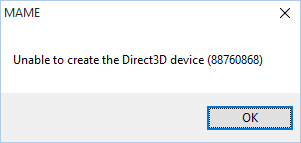
Edited by evh347 (08/12/15 09:50 PM)
|
|
|
| evh347 |
|
Lurker
|
|
|
|
|
|
Reged: 01/05/04
|
|
Posts: 110
|
|
Loc: United States
|
|
|
|
Send PM
|
|
|
 Re: Windows 10
Re: Windows 10
 [Re: evh347]
[Re: evh347]
#343937 - 08/12/15 11:51 PM
|
|
|
Changed resolution back to 1920x1080.
When I edit a game's properties using MameUIFX by changing Display>Video Mode>from "Auto" to "OpenGL" and then edit OpenGL>Enable GLSL to checked "on". Then I have to pick a "Main Mame Shader" to apply the glsl shader.
The game starts normally with the bezel and properly centered.
Now to figure out how to apply those changes to all games w/o having to delete all the config files and start over from scratch.
Edited by evh347 (08/13/15 01:46 AM)
|
|
|
| B2K24 |
|
MAME @ 15 kHz Sony Trinitron CRT user
|
|
|

|
|
Reged: 10/25/10
|
|
Posts: 2663
|
|
|
|
|
|
Send PM
|
|
|
 Re: Windows 10
Re: Windows 10
 [Re: evh347]
[Re: evh347]
#343938 - 08/12/15 11:58 PM
|
|
|
It sounds like you have multiple problems while at the same time not understanding how certain features work or function.
Starting from scratch might actually be your best option with defaulted mame.ini settings.
|
|
|
| evh347 |
|
Lurker
|
|
|
|
|
|
Reged: 01/05/04
|
|
Posts: 110
|
|
Loc: United States
|
|
|
|
Send PM
|
|
|
 Re: Windows 10
Re: Windows 10
 [Re: B2K24]
[Re: B2K24]
#343941 - 08/13/15 12:17 AM
|
|
|
> It sounds like you have multiple problems while at the same time not understanding
> how certain features work or function.
>
> Starting from scratch might actually be your best option with defaulted mame.ini
> settings.
You're probably right. Any ideas why upgrading to Windows 10 would muck up video display settings for Mame?
The idea of starting over sucks because I had like 150 separate config files for specific games and settings based on vertical orientation, vector games, and specific joystick maps.
|
|
|
| evh347 |
|
Lurker
|
|
|
|
|
|
Reged: 01/05/04
|
|
Posts: 110
|
|
Loc: United States
|
|
|
|
Send PM
|
|
|
 Re: Windows 10
Re: Windows 10
 [Re: evh347]
[Re: evh347]
#343943 - 08/13/15 01:07 AM
|
|
|
Is there any way in MameUIFX to filter just the 4-way & 8-way games?
|
|
|
|
 Re: Windows 10
Re: Windows 10
 [Re: R. Belmont]
[Re: R. Belmont]
#343945 - 08/13/15 01:34 AM
|
|
|
|
|
| evh347 |
|
Lurker
|
|
|
|
|
|
Reged: 01/05/04
|
|
Posts: 110
|
|
Loc: United States
|
|
|
|
Send PM
|
|
|
 Re: Windows 10
Re: Windows 10
 [Re: Robbbert]
[Re: Robbbert]
#343946 - 08/13/15 01:41 AM
|
|
|
Holy crap, gtfore06 is screaming fast now....it's going so fast the gameplay/sound is like 2-3 times faster.....like its on fast forward.
|
|
|
| evh347 |
|
Lurker
|
|
|
|
|
|
Reged: 01/05/04
|
|
Posts: 110
|
|
Loc: United States
|
|
|
|
Send PM
|
|
|
|
I think I've tracked the problem down to the Main Mame Shader.
As long as I have my video mode set to OpenGL, GLSL enabled, and no shader selected, the games will boot using just Mame64.exe. GTFore06 runs at normal speed as well.
If I enable a shader (ex. "Lottes_CRT") it gives me an error "OpenGL: GLSL loading mame bitmap shader 0 failed (Lottes_CRT)".
The game boots fine if selected from MameUIFX, just not with Mame64.exe
Obviously my understanding of how to enable shaders is lacking.
Help?
[ATTACHED IMAGE]

|
|
|
|
 Re: Windows 10
Re: Windows 10
 [Re: evh347]
[Re: evh347]
#343953 - 08/13/15 04:14 AM
|
|
|
|
|
| evh347 |
|
Lurker
|
|
|
|
|
|
Reged: 01/05/04
|
|
Posts: 110
|
|
Loc: United States
|
|
|
|
Send PM
|
|
|
 Re: Windows 10
Re: Windows 10
 [Re: abelenki]
[Re: abelenki]
#343954 - 08/13/15 04:49 AM
|
|
|
|
|
|
 Re: Windows 10
Re: Windows 10
 [Re: evh347]
[Re: evh347]
#343955 - 08/13/15 04:58 AM
|
|
|
> DX10 & 11 both (I believe) fully support DX9 calls.
no.
|
|
|
|
 Re: Windows 10
Re: Windows 10
 [Re: evh347]
[Re: evh347]
#343956 - 08/13/15 05:09 AM
|
|
|
|
|
| evh347 |
|
Lurker
|
|
|
|
|
|
Reged: 01/05/04
|
|
Posts: 110
|
|
Loc: United States
|
|
|
|
Send PM
|
|
|
 Re: Windows 10
Re: Windows 10
 [Re: Robbbert]
[Re: Robbbert]
#343960 - 08/13/15 06:19 AM
|
|
|
Thanks, but I don't think this has anything to do with MameUIFX. Whether I use a UI to input the values of GLSL shaders or not, doesn't make a difference.
I upgraded to Windows 10 because this thread gave me hope that I wouldn't see any setbacks in my emulation.
However, I can now see that using OpenGL and using GLSL shaders (where Main Mame Shader = "Lottes_CRT") do NOT seem to agree with Windows 10 in its present state. I keep getting the OpenGL error whenever I try to launch w/ Mame64.exe. And when I go to launch GTFore0# in MameUIFX with OpenGL settings on, the sound/gameplay behave as though its a DVD playing on X2 time.
Alternatively,
If I set video to Direct3D and try to use the HLSL filters, it gives me the Direct3D error I mentioned above and nothing ever boots in either Mame64.exe or MameUIFX.
Alternatively,
If I set video to OpenGL and no GLSL shaders (leave "Main Mame Shader" blank), the games boot fine in MameUIFX and Mame64, and the sound returns to normal in games like GTFore0#. But now the games look like garbage on my LED 1920x1080 monitor.
I tried installing DX9, but it prevents me from doing so because I have a "newer" (11.3) DX already installed.
|
|
|
| Dullaron |
|
Diablo III - Dunard #1884
|
|
|

|
|
Reged: 07/22/05
|
|
Posts: 6118
|
|
Loc: Fort Worth, Tx
|
|
|
|
Send PM
|
|
|
 Re: Windows 10
Re: Windows 10
 [Re: evh347]
[Re: evh347]
#343961 - 08/13/15 07:52 AM
|
|
|
> I tried installing DX9, but it prevents me from doing so because I have a "newer"
> (11.3) DX already installed.
That shouldn't be happening at all. I installed it without an issue. Did you get it here?
http://www.microsoft.com/en-us/download/details.aspx?id=35 "DirectX End-User Runtime Web Installer"
|
|
|
|
 Re: Windows 10
Re: Windows 10
 [Re: evh347]
[Re: evh347]
#343962 - 08/13/15 08:05 AM
|
|
|
> You're probably right. Any ideas why upgrading to Windows 10 would muck up video
> display settings for Mame?
Because Windows 10 is a piece of shit that's only marginally better than Windows 8. 
|
|
|
|
 Re: Windows 10
Re: Windows 10
 [Re: evh347]
[Re: evh347]
#343963 - 08/13/15 08:40 AM
|
|
|
> I tried installing DX9, but it prevents me from doing so because I have a "newer"
> (11.3) DX already installed.
no, DirectX 9 installs perfectly on Windows 10.
also, Windows 10 has DirectX 12, not 11.3.
|
|
|
| Dullaron |
|
Diablo III - Dunard #1884
|
|
|

|
|
Reged: 07/22/05
|
|
Posts: 6118
|
|
Loc: Fort Worth, Tx
|
|
|
|
Send PM
|
|
|
 Re: Windows 10
Re: Windows 10
 [Re: abelenki]
[Re: abelenki]
#343964 - 08/13/15 08:48 AM
|
|
|
> also, Windows 10 has DirectX 12, not 11.3.
That weird... I found 10, 11 and 12 DirectX files from my C:\Windows\System32. I guest the "DirectX End-User Runtime Web Installer" will install 9, 10 and 11 all together.
|
|
|
|
 Re: Windows 10
Re: Windows 10
 [Re: Dullaron]
[Re: Dullaron]
#343965 - 08/13/15 08:50 AM
|
|
|
> > also, Windows 10 has DirectX 12, not 11.3.
>
> I guest the "DirectX End-User Runtime Web Installer" will install 9, 10 and 11 all together.
lol, no. it only installs DirectX 9.
also, to check your current DX version, type dxdiag.
|
|
|
| Dullaron |
|
Diablo III - Dunard #1884
|
|
|

|
|
Reged: 07/22/05
|
|
Posts: 6118
|
|
Loc: Fort Worth, Tx
|
|
|
|
Send PM
|
|
|
 Re: Windows 10
Re: Windows 10
 [Re: abelenki]
[Re: abelenki]
#343966 - 08/13/15 08:54 AM
|
|
|
> > > also, Windows 10 has DirectX 12, not 11.3.
> >
> > I guest the "DirectX End-User Runtime Web Installer" will install 9, 10 and 11 all
> together.
>
> lol, no. it only installs DirectX 9.
>
> also, to check your current DX version, type dxdiag.
It said DirectX Version 12. Where did the 10 and 11 came from? Those didn't magically appear. Never mind about that. 
|
|
|
| evh347 |
|
Lurker
|
|
|
|
|
|
Reged: 01/05/04
|
|
Posts: 110
|
|
Loc: United States
|
|
|
|
Send PM
|
|
|
|
> > I tried installing DX9, but it prevents me from doing so because I have a "newer"
> > (11.3) DX already installed.
>
> That shouldn't be happening at all. I installed it without an issue. Did you get it
> here?
>
> http://www.microsoft.com/en-us/download/details.aspx?id=35 "DirectX End-User Runtime
> Web Installer"
Evidence here:
[ATTACHED IMAGE]

|
|
|
| evh347 |
|
Lurker
|
|
|
|
|
|
Reged: 01/05/04
|
|
Posts: 110
|
|
Loc: United States
|
|
|
|
Send PM
|
|
|
|
> > > also, Windows 10 has DirectX 12, not 11.3.
> >
> > I guest the "DirectX End-User Runtime Web Installer" will install 9, 10 and 11 all
> together.
>
> lol, no. it only installs DirectX 9.
>
> also, to check your current DX version, type dxdiag.
Evidence:
[ATTACHED IMAGE]
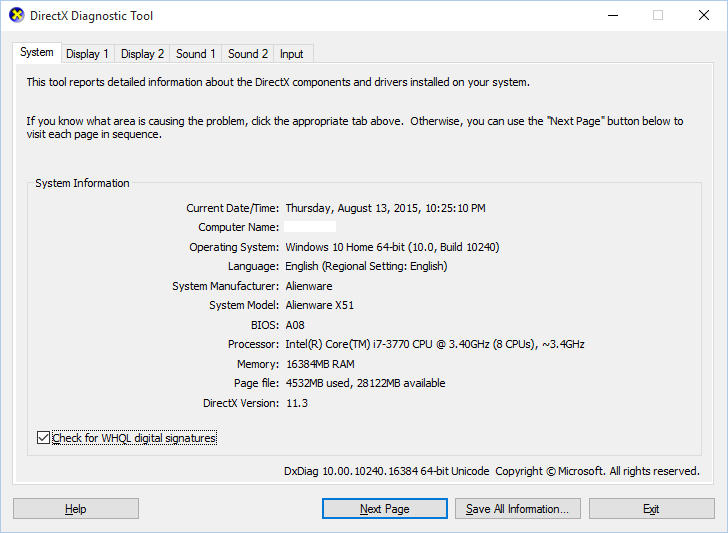
|
|
|
| Dullaron |
|
Diablo III - Dunard #1884
|
|
|

|
|
Reged: 07/22/05
|
|
Posts: 6118
|
|
Loc: Fort Worth, Tx
|
|
|
|
Send PM
|
|
|
|
Clean upgrade. Doesn't have have iBuyPower listed on it. 
[ATTACHED IMAGE]
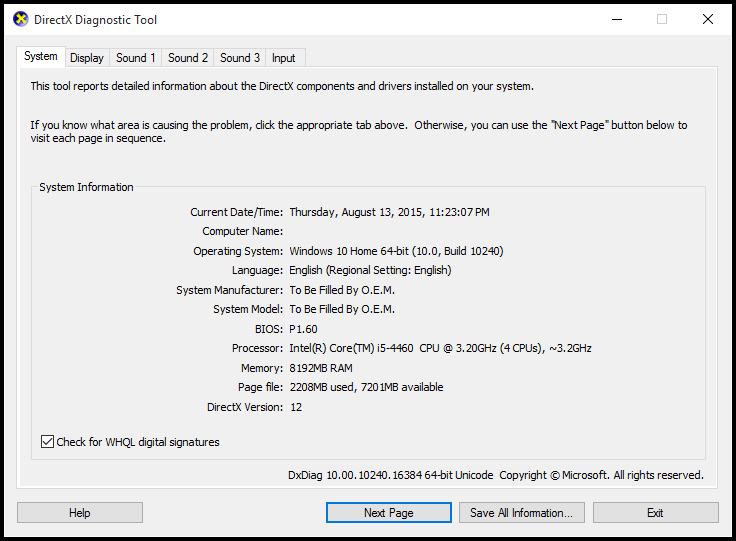
|
|
|
| Dullaron |
|
Diablo III - Dunard #1884
|
|
|

|
|
Reged: 07/22/05
|
|
Posts: 6118
|
|
Loc: Fort Worth, Tx
|
|
|
|
Send PM
|
|
|
 Re: Windows 10
Re: Windows 10
 [Re: evh347]
[Re: evh347]
#344014 - 08/14/15 06:28 AM
|
|
|
> > > I tried installing DX9, but it prevents me from doing so because I have a "newer"
> > > (11.3) DX already installed.
> >
> > That shouldn't be happening at all. I installed it without an issue. Did you get it
> > here?
> >
> > http://www.microsoft.com/en-us/download/details.aspx?id=35 "DirectX End-User
> Runtime
> > Web Installer"
>
> Evidence here:
Then you have it already. When I got the iBuyPower with Windows 8.1 Home on it. It already came with Directx 9.0c and a few more up. 
|
|
|
| evh347 |
|
Lurker
|
|
|
|
|
|
Reged: 01/05/04
|
|
Posts: 110
|
|
Loc: United States
|
|
|
|
Send PM
|
|
|
 Re: Windows 10
Re: Windows 10
 [Re: Dullaron]
[Re: Dullaron]
#344124 - 08/17/15 07:30 AM
|
|
|
Well, I reverted back to Windows 7. Thankfully, you have 30 days to revert to your older operating system before the change becomes permanent. Windows 10 just needs more time in beta testing and I'm not willing to participate in beta testing something that is clearly not ready for primetime. The drivers available for my Nvidia graphics card and my WD backup drive are still a work in progress to say the least.
The straw that broke the camel's back was when all of sudden my computer would no longer connect to the internet. It seems there is a long list of similar complaints from users on Windows 10 that describe how suddenly their systems would continually fail to connect to networks that were routinely "connectable" prior to upgrading to Windows 10. I tried several reasonable fixes before I came to the conclusion that Windows 10 was not playing nice with my network card. In my case, with my rig there is no excuse for that sort of thing. Rebooting didn't help. Reverting back to Windows 7 fixed everything.
I gave it a solid effort, but in the end Windows 7 does just fine for me. The issues with the D3D drivers was really enough for me to go back to what worked before.
In the process of switching over, I lost/misplaced my game .ini's so it took some research to reconfigure all those settings. Turns out the thing that was causing the GTFore games to emulate aggressively fast was something simple...the Display>Throttle had at some point gotten "unchecked". Turning throttle on fixed that.
I'm actually glad I went thru the process as I wound up finding some really great HLSL filters for the horizontal, vertical, and vector games that were better than the ones I had before.
|
|
|
|
 Re: Windows 10
Re: Windows 10
 [Re: evh347]
[Re: evh347]
#344130 - 08/17/15 06:15 PM
|
|
|
> Windows 10 just needs more time in beta testing and I'm not willing to participate in beta testing
lol, you should have installed official retail Windows 10, then you wouldn't have the problems, which no one has. 
|
|
|
| Dullaron |
|
Diablo III - Dunard #1884
|
|
|

|
|
Reged: 07/22/05
|
|
Posts: 6118
|
|
Loc: Fort Worth, Tx
|
|
|
|
Send PM
|
|
|
 Re: Windows 10
Re: Windows 10
 [Re: abelenki]
[Re: abelenki]
#344134 - 08/17/15 09:30 PM
|
|
|
|
|
| evh347 |
|
Lurker
|
|
|
|
|
|
Reged: 01/05/04
|
|
Posts: 110
|
|
Loc: United States
|
|
|
|
Send PM
|
|
|
|
> > Windows 10 just needs more time in beta testing and I'm not willing to participate
> in beta testing
>
> lol, you should have installed official retail Windows 10, then you wouldn't have the
> problems, which no one has.
No one has? That's just not true. Google it.
While no OS will likely ever be as bad as ME, Windows 10 is like mating 7 with 8 and current public reaction to it is mixed at best.
By "beta" I was meaning that the "official", "retail" build of Windows 10 isn't ready for primetime. Windows 10 is free to download/install for a year because Micro$oft is desperate for adopters and they're using this time to have early adopters beta test their "official" build. My version of Windows 10 likely came to me the same way it did for you. Per my preferences, it partially downloaded in the background and when I was ready to commit, I finished the installation. That's the official method of delivery as per Micro$oft although you could also get it by going through the Micro$oft Updates app.
RANT: We now live in a world where apps/games and iOS systems are released before they’re finished and the general public has to go thru the headaches and work out the bugs for them under the guise of “free”, “trial period”, or “early release, 1/2 price”. Can’t afford your project because you can’t convince investors? Answer: “Kickstarter campaign”. Installing an operating system (such as Windows 10 or Apple Mavericks) is a BIG deal. It should be properly tested before release and not released just because it has to fit into a company's quarterly release budget schedule. I'm not just talking about an app such as "Perfect Golf" on Steam. That's different. As a user you have the option to decide if 1/2 price is worth dealing with a well-publicized "unfinished" app with the hope that if its successful and updated as the publisher promises, then you will have scored an app for 50% off all for being an early adopter. It's a kickstarter campaign in disguise. Releasing an OS (albeit free for now) in the same fashion is a bigger deal because it affects EVERYTHING i do on my system and not just one crappy app.
/RANT over
I'm pretty confident, there have already been no-less than three MAJOR updates to Windows 10 in the last month. The driver updates for Windows knocked offline the ability of my WD external backup drive to communicate with my system. Now I have a computer that is no longer getting backed up. That's great if your name is Hillary Clinton, but a huge "no-no" in today's digital age. Nvidia is trying to keep up as well since just this week I've received two big updates specifically related to Windows 10 compatibility drivers. Those drivers (are the ones I suspect) that knocked out my ability to connect to the internet. There are hundreds of threads on that subject alone if you Google it. For example:
http://www.forbes.com/sites/gordonkelly/2015/07/27/windows-10-automatic-update-security-problems/
http://www.cnet.com/news/windows-10-update-triggers-reboot-glitch-for-some-users/
http://www.tenforums.com/network-sharing/6442-no-internet-connection-after-10130-update.html
Likewise, updates to the Nvidia drivers currently seem unwilling to play with D3D (hlsl shaders) or OpenGL (glsl shaders) at this time.
The biggest thing I can't stand about Windows 10 is the inability to select which updates I want or don't want to install. I'm sick of Micro$oft and Apple continuing to dummy down their operating systems to a level that a monkey could use it at the sacrifice of hiding or outright eliminating the ability for the user to configure their system(s) based on personal need. There is nothing worse than wasting time getting a system up to standards only to come back and discover the computer has downloaded something in the background without your consent that has now mucked up all your work from before....let alone broke your ability to connect to the internet. The worst is when some online "tech-know-it-all" tells you to go download this or that to fix your internet issue...hey dummy, did you miss the part about how I can't get online any more? Sorry Micro$oft, but I'm smart enough that I don't need my system downloading content without my consent.
Who knows? : : :
In a year we might not be discussing this and we'll be declaring Windows 10 the best thing since sliced bread. If you didn't have any issues, you are lucky according to all the stuff I've read through this week.
[ATTACHED IMAGE]
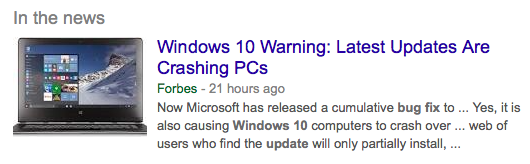
|
|
|
|
 Re: Windows 10
Re: Windows 10
 [Re: evh347]
[Re: evh347]
#344176 - 08/19/15 04:47 AM
|
|
|
Before getting into management I was a bit of a tech-head. Being on the bleeding edge was fun, exciting, and there were no problems, only challenges. I just can't do that any more.
I'm afraid people having smartphones and tablets has kind of gone to their head. With Smartphones people happily download the latest and greatest without a care. But a computer isn't a smartphone, and any OS upgrade is not to be taken lightly. It's major surgery.
In fact, you should never ever upgrade unless there is something specific in the new feature set that you want. If you upgrade just to see what something is like, then frankly you deserve to trip over things, imo.
The rule has always been - don't upgrade until after the first service pack. Even then, if your system is rock solid, and does everything you want it to do, there's no problem with staying put and letting it all go by. Hence, I'm sticking with Windows 7. I've not read anything on Windows 10 that screams at me. I'm happy, and I want to stay happy.
In the end I don't understand why people have rushed to upgrade. But hey, each to their own. As a new operating system you're bound to hit some snags, it has always be so.
|
|
|
| yoeddy |
|
Sound perfectionist
|
|
|

|
|
Reged: 12/27/03
|
|
Posts: 239
|
|
Loc: Boise, Idaho
|
|
|
|
Send PM
|
|
|
 Re: Windows 10
Re: Windows 10
 [Re: Vaughan]
[Re: Vaughan]
#344183 - 08/19/15 07:46 AM
|
|
|
I tested with Windows 10...too many minor issues to contend with on my MAME cabinet, so I went out and bought a 1TB HDD and put Vista x64 back on. Perfect. I'll probably always need to use Vista because 7, 8/8.1, and 10 all knock my Betson 27" arcade monitor out of sync during boot up and won't ever sync up. Some funky resolution that Vista and XP don't produce during boot up.
Thanks,
Jason
|
|
|
|
 Re: Windows 10
Re: Windows 10
 [Re: yoeddy]
[Re: yoeddy]
#344338 - 08/24/15 07:13 PM
|
|
|
Hi everyone.
First post and just getting back into MAME. Currently using MAME 0164 and MAMEUI64 0164 to compile a new collection - currently at 20gb with snap.
Just a slight annoying issue in that when you first fire up MAMEUI64 the font scaling is fine. However after playing a game then going back to the UI the font has
gone tiny. I discovered if I right click MAMEUI64 and select properties then compatability the "disable display scaling on high DPI settings" is ticked. If I untick
this then run MAMEUI64 the font size is fine. That is until I play a game and this option gets ticked again.
Anyone come across this with a 4k screen (Windows 10).
Love the HLSL mode to simulate a CRT screen. 
|
|
|