|
 Software list picker in MAME 0.171
Software list picker in MAME 0.171
#351086 - 03/05/16 06:22 AM
|
|
|
Is the software list picker in the GUI of MAME 0.171 a work in progress? When I click on, say, a5200, and then choose a cart from the available ones on the list, say, asteroids, and select the default BIOS afterwards, it launches as if it has no cartridge.
If I instead launch "mame64 a5200 asteroid" from the command line, it works fine.
Makes me think that the GUI picker doesn't work yet, but I wanted to know if I'm failing to do something obvious in the GUI.
I have the software list ROMS in the "roms" folder, with the appropriate system name. That's why running the command line works, I would guess.
Anyone know how to make the GUI picker work?
Windows 10 10586, btw.
|
|
|
| B2K24 |
|
MAME @ 15 kHz Sony Trinitron CRT user
|
|
|

|
|
Reged: 10/25/10
|
|
Posts: 2663
|
|
|
|
|
|
Send PM
|
|
|
 Re: Software list picker in MAME 0.171
Re: Software list picker in MAME 0.171
 [Re: Zaghadka]
[Re: Zaghadka]
#351089 - 03/05/16 06:39 AM
|
|
|
> Is the software list picker in the GUI of MAME 0.171 a work in progress? When I click
> on, say, a5200, and then choose a cart from the available ones on the list, say,
> asteroids, and select the default BIOS afterwards, it launches as if it has no
> cartridge.
>
> If I instead launch "mame64 a5200 asteroid" from the command line, it works fine.
>
> Makes me think that the GUI picker doesn't work yet, but I wanted to know if I'm
> failing to do something obvious in the GUI.
>
> I have the software list ROMS in the "roms" folder, with the appropriate system name.
> That's why running the command line works, I would guess.
>
> Anyone know how to make the GUI picker work?
>
> Windows 10 10586, btw.
It would seem you're correct.
What you can do is after you pick and launch a5200 in the GUI select TAB/File Manager, select Cartridge (Cart) then choose [Software list] Atari 5200 Cartridges then pick the appropriate game and it will work.
|
|
|
|
 Re: Software list picker in MAME 0.171
Re: Software list picker in MAME 0.171
 [Re: B2K24]
[Re: B2K24]
#351094 - 03/05/16 07:27 AM
|
|
|
|
|
|
 Re: Software list picker in MAME 0.171
Re: Software list picker in MAME 0.171
 [Re: Zaghadka]
[Re: Zaghadka]
#351120 - 03/05/16 01:08 PM
|
|
|
Hilarious. I had some of the same issues recently, and ended up being attacked for it by BIOS-D and Uman, leading to the thread being closed. Don't dare suggest the interface isn't uber-fantastic, because if you do their ego gets bent out of shape.
Such is life..........
|
|
|
|
 Re: Software list picker in MAME 0.171
Re: Software list picker in MAME 0.171
 [Re: Zaghadka]
[Re: Zaghadka]
#351127 - 03/05/16 02:17 PM
|
|
|
 Now it should work Now it should work 
|
|
|
|
 Re: Software list picker in MAME 0.171
Re: Software list picker in MAME 0.171
 [Re: Vaughan]
[Re: Vaughan]
#351136 - 03/05/16 06:15 PM
|
|
|
I've been playing around with it, and it seems some work and some don't. NES, SNES and a2600, the picker works. a5200 and a7800, not so much. There are other examples, but that's off the top of my head. I'm sure that the devs will iron out the UI in future releases. I think the new UI is pretty slick.
|
|
|
|
 Re: Software list picker in MAME 0.171
Re: Software list picker in MAME 0.171
 [Re: Vaughan]
[Re: Vaughan]
#351139 - 03/05/16 06:57 PM
|
|
|
> Hilarious. I had some of the same issues recently, and ended up being attacked for it
> by BIOS-D and Uman, leading to the thread being closed. Don't dare suggest the
> interface isn't uber-fantastic, because if you do their ego gets bent out of shape.
>
> Such is life..........
Erm, no. The leading to the thread being closed was because of you being uncivil. Even R. Belmont gave you the answer you were looking for (another closed thread with you participating, no surprise) yet you decided to ignore the solution. You were ignoring solutions while doing smirk remarks about MAME, blaming all to anything but yourself. Then you came with the name calling even after you posted the rules in hypocrisy. And that's when moderators decided to close the thread because hell could break loose.
I've been using softlists into the official build for years, even sometimes I've been reporting minor errors when software loading fails using softlists. I can say the loading on most systems is pretty solid and user is at fault in most of cases.
For anything tape or cartridge based it's really solid and foolproof. I think the only issues I have found so far is when loading diskettes on imperfect machine drivers or switching CHDs on CD based systems. I though for example switching CDs on say PlayStation driver without resetting was possible. But I have yet to do some tests before reporting anything back.
|
|
|
|
 Re: Software list picker in MAME 0.171
Re: Software list picker in MAME 0.171
 [Re: BIOS-D]
[Re: BIOS-D]
#351161 - 03/06/16 01:32 AM
|
|
|
No, it was you and Uman that were uncivil. And guess what, you're STILL being uncivil. Why don't we both get over it and move on. 
|
|
|
| B2K24 |
|
MAME @ 15 kHz Sony Trinitron CRT user
|
|
|

|
|
Reged: 10/25/10
|
|
Posts: 2663
|
|
|
|
|
|
Send PM
|
|
|
 Re: Software list picker in MAME 0.171
Re: Software list picker in MAME 0.171
 [Re: Zaghadka]
[Re: Zaghadka]
#351349 - 03/09/16 05:46 AM
|
|
|
> Is the software list picker in the GUI of MAME 0.171 a work in progress? When I click
> on, say, a5200, and then choose a cart from the available ones on the list, say,
> asteroids, and select the default BIOS afterwards, it launches as if it has no
> cartridge.
>
> If I instead launch "mame64 a5200 asteroid" from the command line, it works fine.
>
> Makes me think that the GUI picker doesn't work yet, but I wanted to know if I'm
> failing to do something obvious in the GUI.
>
> I have the software list ROMS in the "roms" folder, with the appropriate system name.
> That's why running the command line works, I would guess.
>
> Anyone know how to make the GUI picker work?
>
> Windows 10 10586, btw.
This is fixed in the GIT compile I made about 24 hours ago.
|
|
|
|
 Re: Software list picker in MAME 0.171
Re: Software list picker in MAME 0.171
 [Re: B2K24]
[Re: B2K24]
#352172 - 03/30/16 06:08 PM
|
|
|
is the mentioned change already in 0.172?
I have the same / similiar problem. Nearly every ROM I pick from Mame UI is answered with "No CHD / ROM found" error, but if I start the same rom / zip from command-line, it starts.
Example:
mame64.exe blazstar (runs)
clicking on "Blazing Star" in Mame UI results in above mentioned error.
I did a clean unpack of 0.172 archive & copied roms to roms-folder. Then, all the roms are found, but not startable. If I do a full audit (SHIFT F1) in Mame UI, the entries for those roms all disappear...
Where am I wrong?
Thx, g
|
|
|
| B2K24 |
|
MAME @ 15 kHz Sony Trinitron CRT user
|
|
|

|
|
Reged: 10/25/10
|
|
Posts: 2663
|
|
|
|
|
|
Send PM
|
|
|
 Re: Software list picker in MAME 0.171
Re: Software list picker in MAME 0.171
 [Re: MameDB]
[Re: MameDB]
#352174 - 03/30/16 07:15 PM
|
|
|
> is the mentioned change already in 0.172?
>
> I have the same / similiar problem. Nearly every ROM I pick from Mame UI is answered
> with "No CHD / ROM found" error, but if I start the same rom / zip from command-line,
> it starts.
>
> Example:
>
> mame64.exe blazstar (runs)
> clicking on "Blazing Star" in Mame UI results in above mentioned error.
>
> I did a clean unpack of 0.172 archive & copied roms to roms-folder. Then, all the
> roms are found, but not startable. If I do a full audit (SHIFT F1) in Mame UI, the
> entries for those roms all disappear...
>
> Where am I wrong?
>
> Thx, g
I did a test with official 0.172 and picked blazstar in the internal UI. After picking a BIOS the game loads and runs fine for me without any error messages.
I myself don't use the auditing feature in the MAME UI. There's software like ClrMAMEPro or just download complete sets and then there's no reason to audit at all.
Also, you don't need to copy or move roms folder. Instead just use the rompath option in mame.ini or you can specify -rompath location on command-line.
|
|
|
|
 Re: Software list picker in MAME 0.171
Re: Software list picker in MAME 0.171
 [Re: B2K24]
[Re: B2K24]
#352175 - 03/30/16 07:29 PM
|
|
|
thanks for the fast reply. What do you mean by: "...and picked blazstar in the internal UI. After picking a BIOS the game loads and runs fine for me"
When I hit Enter or on selected "Blazing Star" entry or doubleclick it, the message about missing roms/CHDs appears. How do I "pick a BIOS"? the neogeo.zip is inside my roms-folder. As I stated: starting blazstar via command line works. Am I having a handling error? How do I pick neogeo as necessary bios in UI?
|
|
|
| B2K24 |
|
MAME @ 15 kHz Sony Trinitron CRT user
|
|
|

|
|
Reged: 10/25/10
|
|
Posts: 2663
|
|
|
|
|
|
Send PM
|
|
|
 Re: Software list picker in MAME 0.171
Re: Software list picker in MAME 0.171
 [Re: MameDB]
[Re: MameDB]
#352177 - 03/30/16 08:21 PM
|
|
|
> thanks for the fast reply. What do you mean by: "...and picked blazstar in the
> internal UI. After picking a BIOS the game loads and runs fine for me"
>
> When I hit Enter or on selected "Blazing Star" entry or doubleclick it, the message
> about missing roms/CHDs appears. How do I "pick a BIOS"? the neogeo.zip is inside my
> roms-folder. As I stated: starting blazstar via command line works. Am I having a
> handling error? How do I pick neogeo as necessary bios in UI?
Perhaps some images will explain better 
http://imgur.com/0qA2lRN
http://imgur.com/Lac74U0
http://imgur.com/TU263Hb
|
|
|
|
 Re: Software list picker in MAME 0.171
Re: Software list picker in MAME 0.171
 [Re: B2K24]
[Re: B2K24]
#352180 - 03/30/16 08:44 PM
|
|
|
How do you get the second Screen (BIOS selection)?
Doubleclicking on the blazing Star entry results already in error message. Am i missing a specific step? Do I need to put NeoGeo.zip in another BIOS(?)-directory? I'm pretty sure, i've got the correct NeoGeo.zip in Roms Directory already...
|
|
|
| B2K24 |
|
MAME @ 15 kHz Sony Trinitron CRT user
|
|
|

|
|
Reged: 10/25/10
|
|
Posts: 2663
|
|
|
|
|
|
Send PM
|
|
|
 Re: Software list picker in MAME 0.171
Re: Software list picker in MAME 0.171
 [Re: MameDB]
[Re: MameDB]
#352182 - 03/30/16 08:59 PM
|
|
|
> How do you get the second Screen (BIOS selection)?
> Doubleclicking on the blazing Star entry results already in error message. Am i
> missing a specific step? Do I need to put NeoGeo.zip in another BIOS(?)-directory?
> I'm pretty sure, i've got the correct NeoGeo.zip in Roms Directory already...
I get the second Screen (BIOS selection) because MAME doesn't throw an error after selecting Blazing Star.
Something must not be correct with your files or setup as your error can't be reproduced here.
Having a correct neogeo.zip in your roms folder or rompath is good enough.
Code:
J:\MAME>mame64 -verifyroms neogeo
romset neogeo is good
1 romsets found, 1 were OK.
J:\MAME>mame64 -verifyroms blazstar
romset blazstar [neogeo] is good
1 romsets found, 1 were OK.
J:\MAME>mame64 -listroms neogeo
ROMs required for driver "neogeo".
Name Size Checksum
sp-s2.sp1 131072 CRC(9036d879) SHA1(4f5ed7105b7128794654ce82b51723e1
6e389543)
sp-s.sp1 131072 CRC(c7f2fa45) SHA1(09576ff20b4d6b365e78e6a5698ea450
262697cd)
sp-u2.sp1 131072 CRC(e72943de) SHA1(5c6bba07d2ec8ac95776aa3511109f5e
1e2e92eb)
sp-e.sp1 131072 CRC(2723a5b5) SHA1(5dbff7531cf04886cde3ef022fb5ca68
7573dcb8)
v2.bin 131072 CRC(62f021f4) SHA1(62d372269e1b3161c64ae21123655a0a
22ffd1bb)
asia-s3.rom 131072 CRC(91b64be3) SHA1(720a3e20d26818632aedf2c2fd16c54f
213543e1)
vs-bios.rom 131072 CRC(f0e8f27d) SHA1(ecf01eda815909f1facec62abf3594ea
a8d11075)
sp-j2.sp1 131072 CRC(acede59c) SHA1(b6f97acd282fd7e94d9426078a90f059
b5e9dd91)
sp1.jipan.1024 131072 CRC(9fb0abe4) SHA1(18a987ce2229df79a8cf6a84f968f0e4
2ce4e59d)
sp-45.sp1 524288 CRC(03cc9f6a) SHA1(cdf1f49e3ff2bac528c21ed28449cf35
b7957dc1)
japan-j3.bin 131072 CRC(dff6d41f) SHA1(e92910e20092577a4523a6b39d578a71
d4de7085)
sp-1v1_3db8c.bin 131072 CRC(162f0ebe) SHA1(fe1c6dd3dfcf97d960065b1bb46c1e11
cb7bf271)
uni-bios_3_2.rom 131072 CRC(a4e8b9b3) SHA1(c92f18c3f1edda543d264ecd0ea91524
0e7c8258)
uni-bios_3_1.rom 131072 CRC(0c58093f) SHA1(29329a3448c2505e1ff45ffa75e61e96
93165153)
uni-bios_3_0.rom 131072 CRC(a97c89a9) SHA1(97a5eff3b119062f10e31ad6f04fe4b9
0d366e7f)
uni-bios_2_3.rom 131072 CRC(27664eb5) SHA1(5b02900a3ccf3df168bdcfc98458136f
d2b92ac0)
uni-bios_2_3o.rom 131072 CRC(601720ae) SHA1(1b8a72c720cdb5ee3f1d735bbcf447b0
9204b8d9)
uni-bios_2_2.rom 131072 CRC(2d50996a) SHA1(5241a4fb0c63b1a23fd1da8efa9c9a9b
d3b4279c)
uni-bios_2_1.rom 131072 CRC(8dabf76b) SHA1(c23732c4491d966cf0373c65c83c7a4e
88f0082c)
uni-bios_2_0.rom 131072 CRC(0c12c2ad) SHA1(37bcd4d30f3892078b46841d895a6eff
16dc921e)
uni-bios_1_3.rom 131072 CRC(b24b44a0) SHA1(eca8851d30557b97c309a0d9f4a9d20e
5b14af4e)
uni-bios_1_2.rom 131072 CRC(4fa698e9) SHA1(682e13ec1c42beaa2d04473967840c88
fd52c75a)
uni-bios_1_2o.rom 131072 CRC(e19d3ce9) SHA1(af88ef837f44a3af2d7144bb46a37c85
12b67770)
uni-bios_1_1.rom 131072 CRC(5dda0d84) SHA1(4153d533c02926a2577e49c326572147
81ff29b7)
uni-bios_1_0.rom 131072 CRC(0ce453a0) SHA1(3b4c0cd26c176fc6b26c3a2f95143dd4
78f6abf9)
sm1.sm1 131072 CRC(94416d67) SHA1(42f9d7ddd6c0931fd64226a60dc73602
b2819dcf)
sm1.sm1 131072 CRC(94416d67) SHA1(42f9d7ddd6c0931fd64226a60dc73602
b2819dcf)
000-lo.lo 131072 CRC(5a86cff2) SHA1(5992277debadeb64d1c1c64b0a92d929
3eaf7e4a)
sfix.sfix 131072 CRC(c2ea0cfd) SHA1(fd4a618cdcdbf849374f0a50dd8efe9d
bab706c3)
J:\MAME>mame64 -listroms blazstar
ROMs required for driver "blazstar".
Name Size Checksum
239-p1.p1 1048576 CRC(183682f8) SHA1(dcee1c2cf4a991ca1f9f2b40c4a738f2
1682807b)
239-p2.sp2 2097152 CRC(9a9f4154) SHA1(f8805453d0995c8fa16cd9accfb7a990
071ca630)
239-s1.s1 131072 CRC(d56cb498) SHA1(420ce56431dc7f3f7de84fcbc8c0a17b
5eab205e)
sfix.sfix 131072 CRC(c2ea0cfd) SHA1(fd4a618cdcdbf849374f0a50dd8efe9d
bab706c3)
000-lo.lo 131072 CRC(5a86cff2) SHA1(5992277debadeb64d1c1c64b0a92d929
3eaf7e4a)
sp-s2.sp1 131072 CRC(9036d879) SHA1(4f5ed7105b7128794654ce82b51723e1
6e389543)
sp-s.sp1 131072 CRC(c7f2fa45) SHA1(09576ff20b4d6b365e78e6a5698ea450
262697cd)
sp-u2.sp1 131072 CRC(e72943de) SHA1(5c6bba07d2ec8ac95776aa3511109f5e
1e2e92eb)
sp-e.sp1 131072 CRC(2723a5b5) SHA1(5dbff7531cf04886cde3ef022fb5ca68
7573dcb8)
v2.bin 131072 CRC(62f021f4) SHA1(62d372269e1b3161c64ae21123655a0a
22ffd1bb)
asia-s3.rom 131072 CRC(91b64be3) SHA1(720a3e20d26818632aedf2c2fd16c54f
213543e1)
vs-bios.rom 131072 CRC(f0e8f27d) SHA1(ecf01eda815909f1facec62abf3594ea
a8d11075)
sp-j2.sp1 131072 CRC(acede59c) SHA1(b6f97acd282fd7e94d9426078a90f059
b5e9dd91)
sp1.jipan.1024 131072 CRC(9fb0abe4) SHA1(18a987ce2229df79a8cf6a84f968f0e4
2ce4e59d)
sp-45.sp1 524288 CRC(03cc9f6a) SHA1(cdf1f49e3ff2bac528c21ed28449cf35
b7957dc1)
japan-j3.bin 131072 CRC(dff6d41f) SHA1(e92910e20092577a4523a6b39d578a71
d4de7085)
sp-1v1_3db8c.bin 131072 CRC(162f0ebe) SHA1(fe1c6dd3dfcf97d960065b1bb46c1e11
cb7bf271)
uni-bios_3_2.rom 131072 CRC(a4e8b9b3) SHA1(c92f18c3f1edda543d264ecd0ea91524
0e7c8258)
uni-bios_3_1.rom 131072 CRC(0c58093f) SHA1(29329a3448c2505e1ff45ffa75e61e96
93165153)
uni-bios_3_0.rom 131072 CRC(a97c89a9) SHA1(97a5eff3b119062f10e31ad6f04fe4b9
0d366e7f)
uni-bios_2_3.rom 131072 CRC(27664eb5) SHA1(5b02900a3ccf3df168bdcfc98458136f
d2b92ac0)
uni-bios_2_3o.rom 131072 CRC(601720ae) SHA1(1b8a72c720cdb5ee3f1d735bbcf447b0
9204b8d9)
uni-bios_2_2.rom 131072 CRC(2d50996a) SHA1(5241a4fb0c63b1a23fd1da8efa9c9a9b
d3b4279c)
uni-bios_2_1.rom 131072 CRC(8dabf76b) SHA1(c23732c4491d966cf0373c65c83c7a4e
88f0082c)
uni-bios_2_0.rom 131072 CRC(0c12c2ad) SHA1(37bcd4d30f3892078b46841d895a6eff
16dc921e)
uni-bios_1_3.rom 131072 CRC(b24b44a0) SHA1(eca8851d30557b97c309a0d9f4a9d20e
5b14af4e)
uni-bios_1_2.rom 131072 CRC(4fa698e9) SHA1(682e13ec1c42beaa2d04473967840c88
fd52c75a)
uni-bios_1_2o.rom 131072 CRC(e19d3ce9) SHA1(af88ef837f44a3af2d7144bb46a37c85
12b67770)
uni-bios_1_1.rom 131072 CRC(5dda0d84) SHA1(4153d533c02926a2577e49c326572147
81ff29b7)
uni-bios_1_0.rom 131072 CRC(0ce453a0) SHA1(3b4c0cd26c176fc6b26c3a2f95143dd4
78f6abf9)
sm1.sm1 131072 CRC(94416d67) SHA1(42f9d7ddd6c0931fd64226a60dc73602
b2819dcf)
239-m1.m1 131072 CRC(d31a3aea) SHA1(e23abfeb23052f0358edcf2c83401025
fe632511)
239-v1.v1 4194304 CRC(1b8d5bf7) SHA1(67fc1f7e36e92a89cd1d415eb31a2892
f57b0d04)
239-v2.v2 4194304 CRC(74cf0a70) SHA1(b00451a2a30de2517ae3eca35eb1fe98
5b950eb8)
239-c1.c1 4194304 CRC(84f6d584) SHA1(ff36db8504611b0d8d942d1e24823ff7
1e4aeb37)
239-c2.c2 4194304 CRC(05a0cb22) SHA1(4abe03e7f3a86f277131d413a3151c7b
9c3646c8)
239-c3.c3 4194304 CRC(5fb69c9e) SHA1(77b96518d8ad8ad120537e0f8ba65d69
d1c33566)
239-c4.c4 4194304 CRC(0be028c4) SHA1(d3f8b37786ca7838c3525895a7f2b49a
fc8530d4)
239-c5.c5 4194304 CRC(74bae5f8) SHA1(812c9a31f0721c2971a316b084ce6933
7dbe3747)
239-c6.c6 4194304 CRC(4e0700d2) SHA1(cd059fb713c403208923c17e1e8ef02f
cfd2fe8d)
239-c7.c7 4194304 CRC(010ff4fd) SHA1(2571d406442f007a7458d8ccb0939a92
01c9c9bf)
239-c8.c8 4194304 CRC(db60460e) SHA1(a5cb27c0983c8b400d96fd0828ef0639
a66d4dba)
J:\MAME>
|
|
|
|
 Re: Software list picker in MAME 0.171
Re: Software list picker in MAME 0.171
 [Re: MameDB]
[Re: MameDB]
#352211 - 03/31/16 03:38 AM
|
|
|
I am seeing the same issue but only with neogeo based games.
If I just start GUI and than pick turfmast as an example, I get the roms not found message.
If I start ./mame64 turfmast it runs fine.
What's really weird is that if I than run ./mame64 -verifyroms turfmast I get the error: "romset "turfmast" not found!"
|
|
|
|
 Re: Software list picker in MAME 0.171
Re: Software list picker in MAME 0.171
 [Re: Headrush69]
[Re: Headrush69]
#352219 - 03/31/16 05:05 AM
|
|
|
|
|
|
|
real strange behaviour at my system: The roms neogeo & blazstar are not found, but 1941 for example is found for verifying. I can start blazstar in commandline, but not verify it. Please see attached screenshots.
It's a plain win64-extraction to d:\mame & the listed roms copied to the roms-folder.
Clrmamepro checked the roms-dir as everything fine (172er-DAT used from http://www.progettosnaps.net/dats/)
[ATTACHED IMAGE]
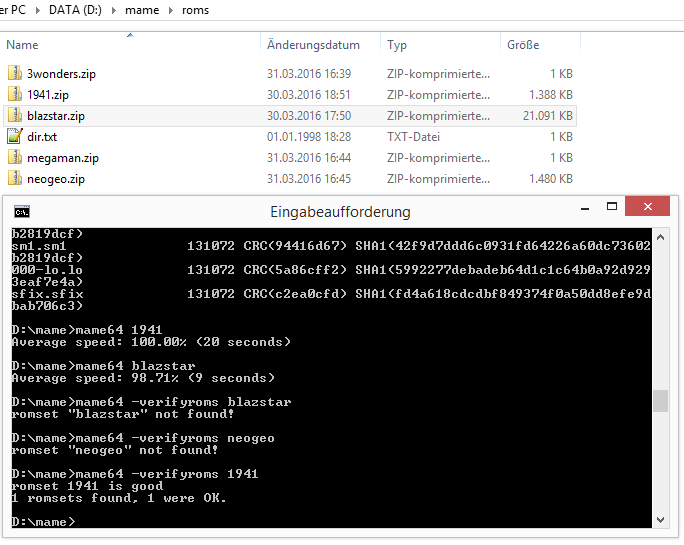
Edited by MameDB (03/31/16 05:29 PM)
|
|
|
|
 Re: Software list picker in MAME 0.171
Re: Software list picker in MAME 0.171
 [Re: MameDB]
[Re: MameDB]
#352246 - 03/31/16 06:06 PM
|
|
|
BUMMER!
After checking neogeo.zip again & again, I found the missing (new) uni-bios_3_2.rom
After adding it to neogeo.zip everything is fine!
Thanks for your help!
|
|
|
|
 Re: Software list picker in MAME 0.171
Re: Software list picker in MAME 0.171
 [Re: Robbbert]
[Re: Robbbert]
#352294 - 04/01/16 04:23 PM
|
|
|
Are you guys running off a fresh "mame -cc?" The rompath variable has changed.
I'm not seeing the problems you are in 0.172, so it may be configuration.
|
|
|