|
 CLRMAMEpro 4.033 released
CLRMAMEpro 4.033 released
#369393 - 09/03/17 10:20 PM
|
|
|
|
|
John IV |
|
IV/Play, MAME, MAMEUI
|
|
|

|
|
Reged: 09/22/03
|
|
Posts: 1967
|
|
Loc: Washington, USA
|
|
|
|
Send PM
|
|
|
 Re: CLRMAMEpro 4.033 released
Re: CLRMAMEpro 4.033 released
 [Re: Mucci]
[Re: Mucci]
#369395 - 09/03/17 11:08 PM
|
|
|
|
|
| B2K24 |
|
MAME @ 15 kHz Sony Trinitron CRT user
|
|
|

|
|
Reged: 10/25/10
|
|
Posts: 2663
|
|
|
|
|
|
Send PM
|
|
|
 Re: CLRMAMEpro 4.033 released
Re: CLRMAMEpro 4.033 released
 [Re: John IV]
[Re: John IV]
#369396 - 09/03/17 11:49 PM
|
|
|
Thank you Roman for 20 years of updates and support.
CMP merged followed by T7Z is the best combination ever
39.5 GB 11673 Archives and everything neatly organized.
Thanks for everything 
|
|
|
| Dullaron |
|
Diablo III - Dunard #1884
|
|
|

|
|
Reged: 07/22/05
|
|
Posts: 6122
|
|
Loc: Fort Worth, Tx
|
|
|
|
Send PM
|
|
|
|
I will just download the package and then replace it.
[ATTACHED IMAGE]
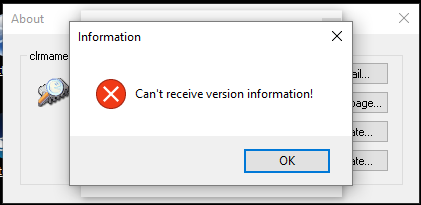
|
W11 Home 64-bit + Nobara OS / AMD Radeon RX 5700 XT / AMD Ryzen 7 3700X 8-Core 3.59 GHz / RAM 64 GB
|
|
|
 Re: CLRMAMEpro 4.033 released
Re: CLRMAMEpro 4.033 released
 [Re: Mucci]
[Re: Mucci]
#369401 - 09/04/17 02:49 AM
|
|
|
Thank you Roman for the last 20 yrs and for making my life easier!!
I've used it since almost day one and hope to see you continue for another 20!
|
Only here to annoy...
|
|
|
 Re: Getting this server update error.
Re: Getting this server update error.
 [Re: Dullaron]
[Re: Dullaron]
#369410 - 09/04/17 05:47 AM
|
|
|
I've been getting that same error on the last version. I don't recall it happening last time I used it (2 Mame releases ago), so I'm inclined to think it's a server issue vice an app issue. Not that I could troubleshoot for another 3 weeks or so anyway...
The system version error comes up on startup and again when loading a profile.
EDIT:
and here's why: Since the homepage is now https, you need to download this update manually. The updater will work again once you have 4.033 installed
Edited by URherenow (09/04/17 05:51 AM)
|
Just broke my personal record for number of consecutive days without dying!
|
|
| Dullaron |
|
Diablo III - Dunard #1884
|
|
|

|
|
Reged: 07/22/05
|
|
Posts: 6122
|
|
Loc: Fort Worth, Tx
|
|
|
|
Send PM
|
|
|
 Re: Getting this server update error.
Re: Getting this server update error.
 [Re: URherenow]
[Re: URherenow]
#369417 - 09/04/17 08:09 AM
|
|
|
> I've been getting that same error on the last version. I don't recall it happening
> last time I used it (2 Mame releases ago), so I'm inclined to think it's a server
> issue vice an app issue. Not that I could troubleshoot for another 3 weeks or so
> anyway...
>
> The system version error comes up on startup and again when loading a profile.
>
> EDIT:
> and here's why: Since the homepage is now https, you need to download this update
> manually. The updater will work again once you have 4.033 installed
Yep it working after I got the updated files from the website.
|
W11 Home 64-bit + Nobara OS / AMD Radeon RX 5700 XT / AMD Ryzen 7 3700X 8-Core 3.59 GHz / RAM 64 GB
|
|
|
 Re: Getting this server update error.
Re: Getting this server update error.
 [Re: Dullaron]
[Re: Dullaron]
#369435 - 09/05/17 02:39 AM
|
|
|
> > I've been getting that same error on the last version. I don't recall it happening
> > last time I used it (2 Mame releases ago), so I'm inclined to think it's a server
> > issue vice an app issue. Not that I could troubleshoot for another 3 weeks or so
> > anyway...
> >
> > The system version error comes up on startup and again when loading a profile.
> >
> > EDIT:
> > and here's why: Since the homepage is now https, you need to download this update
> > manually. The updater will work again once you have 4.033 installed
>
> Yep it working after I got the updated files from the website.
Still getting it here with the 32-bit and 64-bit zip versions. Even with a fresh install.
|
|
|
|
 Re: Getting this server update error.
Re: Getting this server update error.
 [Re: Pr3tty F1y]
[Re: Pr3tty F1y]
#369442 - 09/05/17 12:08 PM
|
|
|
- check if update.dll file date is Sep 3rd
- check if version.ini (version64.ini) got https:// before the urls
Edited by Roman (09/05/17 12:22 PM)
|
|
|
|
 Re: Getting this server update error.
Re: Getting this server update error.
 [Re: Roman]
[Re: Roman]
#369454 - 09/05/17 11:28 PM
|
|
|
|
|
| redk9258 |
|
Regular
|
|
|

|
|
Reged: 09/21/03
|
|
Posts: 3968
|
|
Loc: Troy, Illinois USA
|
|
|
|
Send PM
|
|
|
 Re: Getting this server update error.
Re: Getting this server update error.
 [Re: Pr3tty F1y]
[Re: Pr3tty F1y]
#369456 - 09/06/17 12:18 AM
|
|
|
Me too. Manually updated to 4.033. Updater no longer works for me.
|
|
|
|
 Re: Getting this server update error.
Re: Getting this server update error.
 [Re: redk9258]
[Re: redk9258]
#369468 - 09/06/17 07:33 AM
|
|
|
1) yes, you need to manually update to 4.033
2) after installing 4.033 you should be able to go to About and hit "update" and it will then say that you're up-to-date
so, you get the problem when doing 2)?
|
|
|
| redk9258 |
|
Regular
|
|
|

|
|
Reged: 09/21/03
|
|
Posts: 3968
|
|
Loc: Troy, Illinois USA
|
|
|
|
Send PM
|
|
|
|
Yes. I updated manually to 4.033.
I hit the "About" button...
Update...
Check Now...
Information
Cannot receive version information!
Windows 7 Pro - 64-bit
[ATTACHED IMAGE]
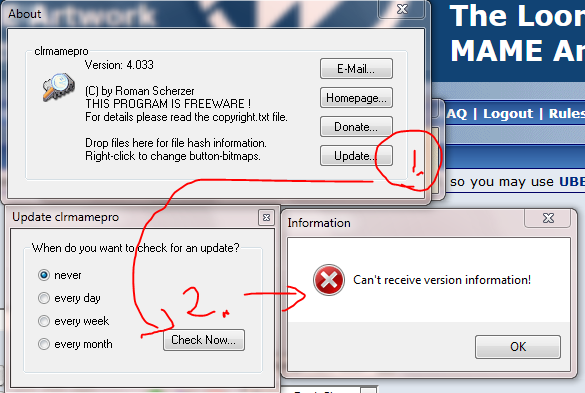
Edited by redk9258 (09/06/17 12:18 PM)
|
|
|
|
 Re: Getting this server update error.
Re: Getting this server update error.
 [Re: redk9258]
[Re: redk9258]
#369475 - 09/06/17 02:09 PM
|
|
|
|
|
| Qun Mang |
|
Legend of Link
|
|
|

|
|
Reged: 12/12/03
|
|
Posts: 746
|
|
Loc: Hidden Hyrulian city Lurkopolis
|
|
|
|
Send PM
|
|
|
 Re: Getting this server update error.
Re: Getting this server update error.
 [Re: Roman]
[Re: Roman]
#369476 - 09/06/17 03:52 PM
|
|
|
I've never used the auto update feature, but I tried today and got the same error. Same version- 64-bit. I did a little digging after this post and saw there was a version64.ini in the folder that had been properly updated and contained the correct https: urls:
[CMPRO SETTINGS]
version = 4.0330
email = clrmamepro@emulab.it
donate = https://mamedev.emulab.it/clrmamepro/index.html#donate
homepage = https://mamedev.emulab.it/clrmamepro
update = https://mamedev.emulab.it/clrmamepro/version
However, there was also an old version.ini, presumably from before I used the 64-bit version (dated 2010) that still showed the old information:
[CMPRO SETTINGS]
version = 3.1331
email = clrmamepro@emulab.it
homepage = mamedev.emulab.it/clrmamepro
update = mamedev.emulab.it/clrmamepro/version
I just copied the contents of version64.ini to version.ini and the update button now shows that I am up to date. I then got rid of the version.ini altogether, leaving only version64.ini and updating still works.
Conclusion based on what I see: the 64-bit version of the program still looks for version.ini before version64.ini, and if it finds it will use the information in that file. If version.ini is not present, then it will use version64.ini.
|
|
|
|
 Re: Getting this server update error.
Re: Getting this server update error.
 [Re: Qun Mang]
[Re: Qun Mang]
#369481 - 09/06/17 06:27 PM
|
|
|
erm......no it does not check version.ini if it's the 64 bit version
but good to know you solved your problem....
it's more likely that it's somehow a caching problem but I doublecheck everything
|
|
|
|
 Re: Getting this server update error.
Re: Getting this server update error.
 [Re: Roman]
[Re: Roman]
#369487 - 09/06/17 08:54 PM
|
|
|
> erm......no it does not check version.ini if it's the 64 bit version
> but good to know you solved your problem....
>
> it's more likely that it's somehow a caching problem but I doublecheck everything
erasing the wwwcache file fixed it for me.
|
|
|
|
 Re: Getting this server update error.
Re: Getting this server update error.
 [Re: remax]
[Re: remax]
#369488 - 09/06/17 09:04 PM
|
|
|
www cache of what?
cmpro cache folders have nothing to do with it.
I have touched the version file on the server some time ago, Maybe now you get the correct one..... I guess it's more somehow dns/internet related.
I have rechecked the code and it works as expected. and no, a 64bit version does not try to load version.ini and version64.ini :-)
I have tested several machines under several different isps and all work good.
|
|
|
| Qun Mang |
|
Legend of Link
|
|
|

|
|
Reged: 12/12/03
|
|
Posts: 746
|
|
Loc: Hidden Hyrulian city Lurkopolis
|
|
|
|
Send PM
|
|
|
 Re: Getting this server update error.
Re: Getting this server update error.
 [Re: Roman]
[Re: Roman]
#369494 - 09/07/17 12:32 AM
|
|
|
> erm......no it does not check version.ini if it's the 64 bit version
> but good to know you solved your problem....
>
> it's more likely that it's somehow a caching problem but I doublecheck everything
The correct reply is "thank you for trying to figure this out, but I can assure you that is not what is happening" or something to that effect. Here's an example from me: thank you for developing this program, releasing it to the public so we may keep up to date with MAME and other programs, and continuing to develop it for all these years.
Now, I was going to say that moving the file back in place caused it to fail again, but as it turns out that was just coincidental as was playing with the files in the first place. In fact, just clicking on "Check Now" button a few times will eventually work even if it fails a few times first. So, you were right- nothing to do with version(64).ini after all.
|
|
|
| redk9258 |
|
Regular
|
|
|

|
|
Reged: 09/21/03
|
|
Posts: 3968
|
|
Loc: Troy, Illinois USA
|
|
|
|
Send PM
|
|
|
 Re: Getting this server update error.
Re: Getting this server update error.
 [Re: Roman]
[Re: Roman]
#369497 - 09/07/17 02:15 AM
|
|
|
> try to open this url in your browser:
>
> https://mamedev.emulab.it/clrmamepro/version
Works fine
> and check if this is listed under update in your version(64).ini file
It is.
Do I need to flush DNS cache here or just wait?
|
|
|
| redk9258 |
|
Regular
|
|
|

|
|
Reged: 09/21/03
|
|
Posts: 3968
|
|
Loc: Troy, Illinois USA
|
|
|
|
Send PM
|
|
|
 Re: Getting this server update error.
Re: Getting this server update error.
 [Re: redk9258]
[Re: redk9258]
#369498 - 09/07/17 02:18 AM
|
|
|
Tried "ipconfig /flushdns". No difference. Maybe an ATT problem?
|
|
|
|
 Re: Getting this server update error.
Re: Getting this server update error.
 [Re: redk9258]
[Re: redk9258]
#369499 - 09/07/17 02:50 AM
|
|
|
> Tried "ipconfig /flushdns". No difference. Maybe an ATT problem?
I tried to flush my dns and it too did not change anything. I'm using OpenDNS so I'm not sure if it's a DNS issue. I also tried turning off Windows firewall and no change either.
|
|
|
| Qun Mang |
|
Legend of Link
|
|
|

|
|
Reged: 12/12/03
|
|
Posts: 746
|
|
Loc: Hidden Hyrulian city Lurkopolis
|
|
|
|
Send PM
|
|
|
 Re: Getting this server update error.
Re: Getting this server update error.
 [Re: Pr3tty F1y]
[Re: Pr3tty F1y]
#369505 - 09/07/17 06:29 AM
|
|
|
Just keep trying- it seems to work sporadically. As I brought up in another post, clicking on the "Check Now" button worked for me about 1 out of 3 or 4 times. Also, I doubt the problem is on our end.
|
|
|
|
 Re: Getting this server update error.
Re: Getting this server update error.
 [Re: Qun Mang]
[Re: Qun Mang]
#379747 - 11/28/18 10:00 PM
|
|
|
Same error here under Win7/64 and v4.035. But if i check in the About -> Update to Never check for updates i don't get this message.
A firewall issue perhaps?
|
|
|
|
 Re: Getting this server update error.
Re: Getting this server update error.
 [Re: Geoman]
[Re: Geoman]
#379750 - 11/29/18 09:52 AM
|
|
|
This is a news forum. This thread is well over a year old. Why would you even assume you would still get the error, after telling it to not try checking for updates?
|
Just broke my personal record for number of consecutive days without dying!
|
|